Forum Replies Created
- AuthorPosts
Themonic-Support
KeymasterYou can change it from Customizer -> V3 control panel -> Design Settings
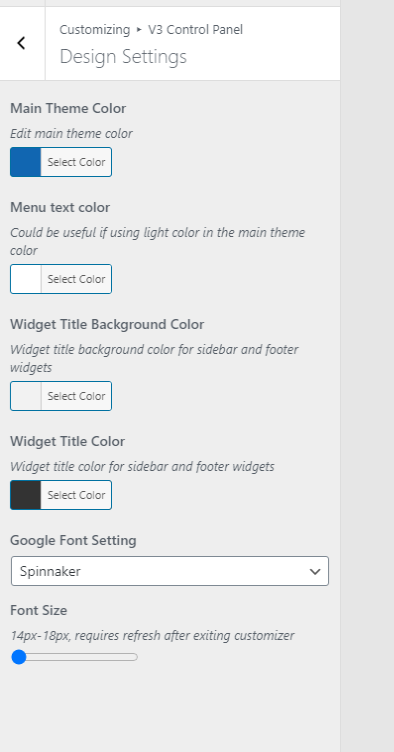 April 30, 2021 at 3:06 pm in reply to: Please check Iconic One Pro User Profile twitter information #6527
April 30, 2021 at 3:06 pm in reply to: Please check Iconic One Pro User Profile twitter information #6527Themonic-Support
KeymasterHi,
1) Use your full actual twitter URL, first make it blank, save and enter again and save. I have just retested this to be sure. Profile fields are for author box, the ones in the header are available in Customizer -> V3 control panel -> Social
If issue still persists send site details and login to [email protected]
2) line 72 and 75 of content.php inside theme theme folder, edit like below, we are only adding locale=en_US&
//www.facebook.com/plugins/like.php?locale=en_US&href //www.facebook.com/plugins/share_button.php?locale=en_US&hrefThemonic-Support
KeymasterHi,
This setting is available inside customizer
Customizer -> V3 Control Panel -> Post Settings
Fourth checkbox from top in the latest version.
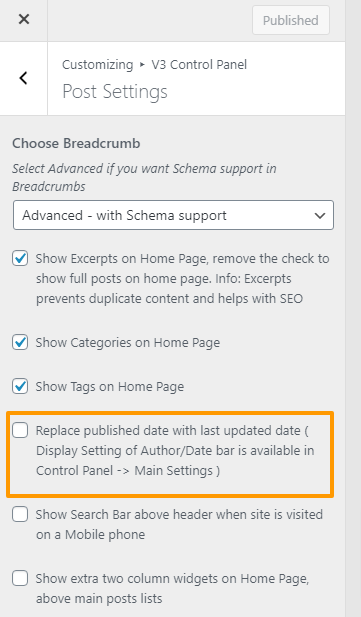
Themonic-Support
KeymasterHi,
Yes, you can turn off “Category page slider” from Control Panel -> Slider
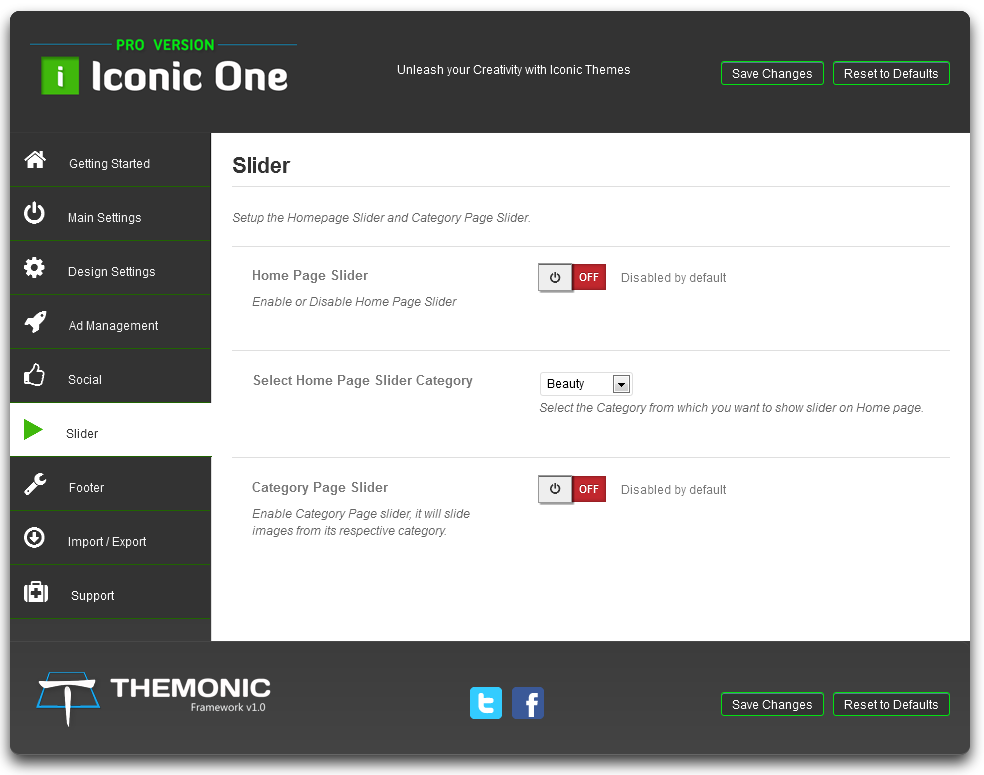
You can check the changelog.txt file inside the theme download to check all changes before upgrading.
Themonic-Support
KeymasterHello,
We have just re-tested for the mobile search working and it is working as expected when visiting via mobile.
See this test site https://demo.themonic.com/devsite/
If you have modified any code or added CSS remove that or re-install theme by downloading fresh from member area.
Themonic-Support
KeymasterHi,
CLS which is theme dependent will be improved in the upcoming releases.
CLS introduced because of third party ads can’t be removed unless you remove ads.
Passive listeners
It is a bug, a fix would come within WordPress updates.
February 15, 2021 at 8:09 am in reply to: How to remove the date from the description of google SEO #6496Themonic-Support
KeymasterHi,
If you don’t want to publish date of posting in source code, then delete lines 34 and 36 of content.php
verify that they contain the following respectively.
get_the_date get_the_modified_dateYou could also delete all lines 33 to 37.
Themonic-Support
KeymasterHi,
jQuery is referenced at Line 97 of functions.php containing
wp_enqueue_script('themonic-mobile-navigation'It is required for mobile navigation. It is not recommended to remove it and if you do want to remove it then custom code has to be written to handle mobile view so it won’t look weird.
Please note that jQuery is a required file for WordPress for proper functioning of many plugins, its size is only 15KB.
Please contact us at [email protected] for custom work as it is not covered under free support.
February 8, 2021 at 7:30 am in reply to: Theme is using too much server resource & /xmlrpc.php #6489Themonic-Support
KeymasterHi,
If your site is serving a lot of traffic then it will use a lot of resources regardless of theme used, you will need to upgrade your hosting if you are experiencing high server usage. The size of above resources are 4KB and 89KB only.
For eg.
In shared hosting:
One 4 core cpu is shared with 100’s of websites
In VPS: it is shared with 12-20 websites
In Dedicated: your site has full access to all server resources
When I visited your site, it was very fast and quick to load already.
To disable xmlrpc you can use the following plugin
Themonic-Support
KeymasterHi,
Please send in login details and link to this thread to [email protected] for inspection.
If you have modified any files leading up to this issue, you can reinstall theme by downloading again from member area to get default files.
Update: The customer recently upgraded to SSL causing Cookie mismatch due to which the issue occurred and now resolved. This issue is not related to theme.
- AuthorPosts
