Forum Replies Created
- AuthorPosts
Themonic-Support
KeymasterCurrent implementation is already the best one.
However, if you wish make changes
@font-face{font-family:'FontAwesome';font-display:swap;src:url('../fonts/fontawesome-webfont.eot?v=4.6.3');.....You just have to add font-display: swap; exactly like above in line 4 in
iconic-one-pro -> fonts -> font-awesome.min.css
This will fix the error in PageSpeed but you will have squares before icons are loaded because CSS property font-display: swap; swaps with system fonts and there won’t be system replacement font in most computers for font awesome icons.
Themonic-Support
KeymasterThis file is responsible for social and profile icons, the full file size is only 29KB. As it generates font based icons there won’t be any speed issues because of it.
To optimize for fast speed use the following info:
Activate WP Super Cache and Autoptimize plugins and remove all other caching plugins.
After activation enable them by going to their settings and enabling cache checkboxes to enable caching, read their docs if you are new to this. You should have 92-99 pagespeed score just by doing this.
Theme is already pre-tested with these plugins and the live demos use these too. If you can select PHP version at your host then current best performance is with PHP version 7.2
Themonic-Support
KeymasterHi,
Issue screenshot link?
Your question is not clear. Please clarify.
Themonic-Support
KeymasterHi Abhay,
Thank you for your query, we have seen the images in the email you sent.
1) The original images you upload are safe in WordPress Dashboard => Media -> Library in their original size, the cropped one is used by the theme.
2) If you wish to use wide images on home page and single page out of featured images, eg in images below, then follow the steps below:
step 1:
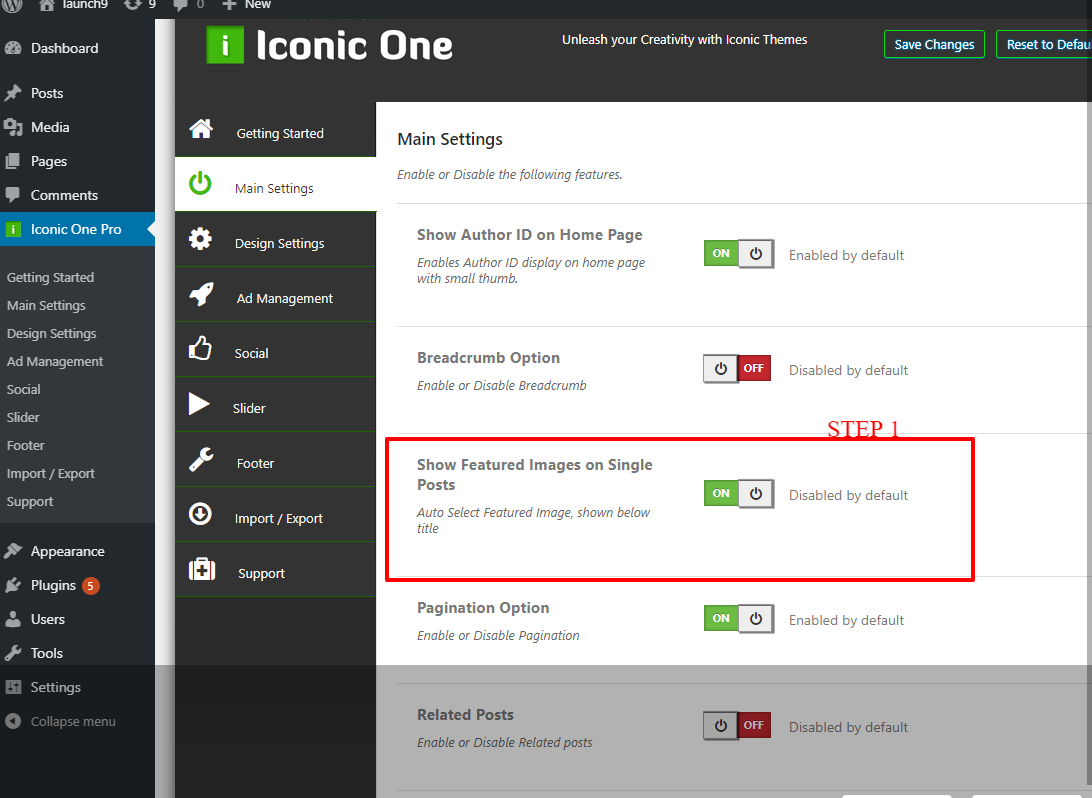
step 2: uncheck the box
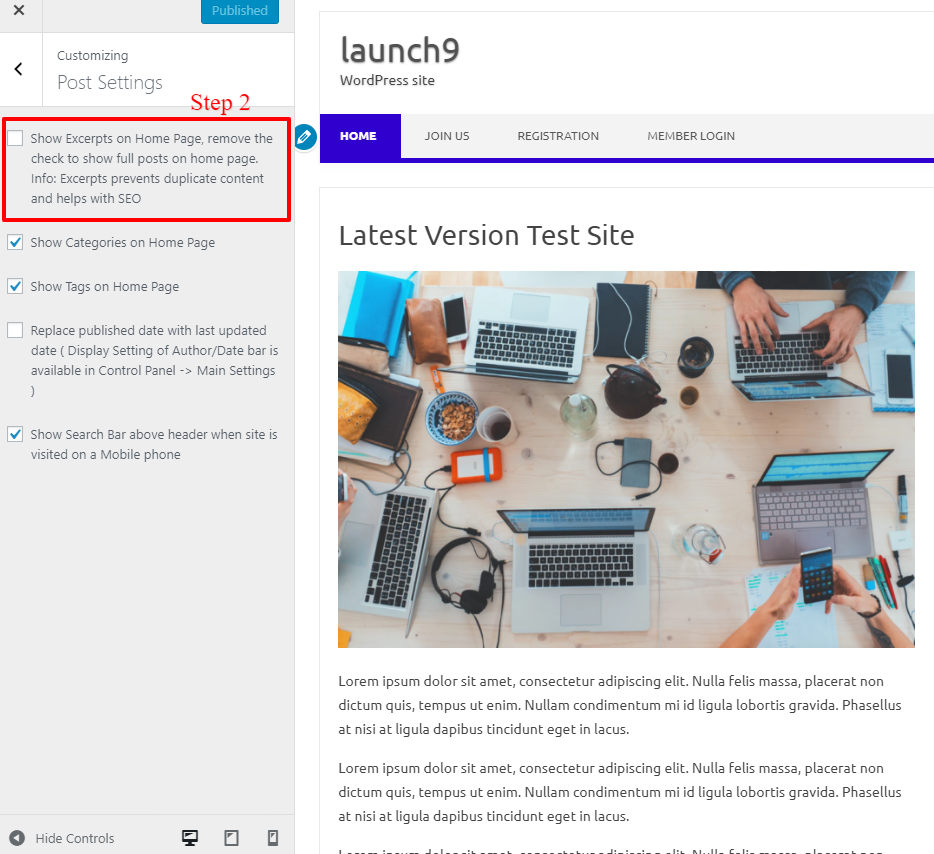
Themonic-Support
KeymasterYes, some updates could be required for v2.9.6 and PHP 7+. If your custom child theme only has CSS styles, then there should be no issues.
To be sure, install the old parent and child theme on a test server and upgrade there first if you have errors you can fix them there before trying on main site.
If you require support for custom child theme, contact us for paid support options.
Themonic-Support
KeymasterHi Sam,
We have tested and verified up to PHP version 7.3.5 with the latest version of Iconic One Pro which you can download from the member area https://themonic.com/member-login/. We do not provide support for older theme versions but only the latest.
Within the download there is changelog.txt, with that you can cross check.
Themonic-Support
KeymasterYou can try this, it will reduce and equalize gap a little bit.
.themonic-social-share li { margin-right: 0; width: 20%; }Additional CSS can be accessed by clicking on Customize in top Admin bar or via Appearance -> customize
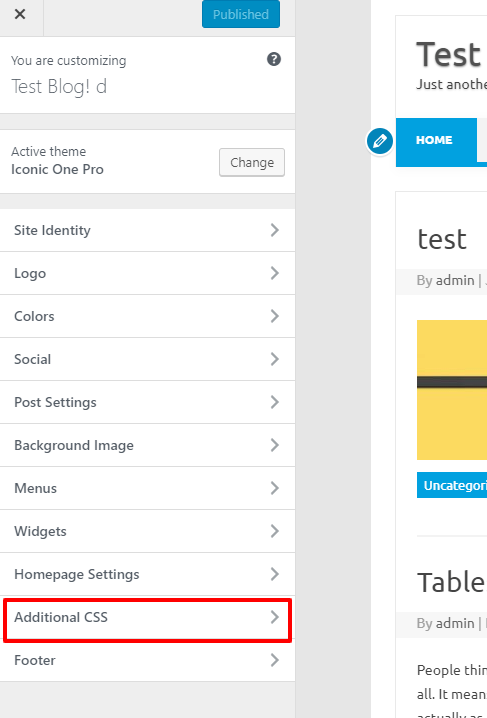
Themonic-Support
KeymasterHi,
You can paste the following lines in Customizer -> Additional CSS
.link-comments { display: none; }Themonic-Support
KeymasterHi,
Try this
.themonic-social-share li { width: 20%; }in the Customizer -> Additional CSS.
It should work as you expect but some limitations:
– When the site is visited in non english country, Facebook like button is shown in their native language which will again reduce or increase the gap between the first two buttons.
The above code will come by default in the next revision. We will see if we can improve it further.
Themonic-Support
KeymasterHi,
Share button shows different words according to country, it has been fixed on your site using the login info you provided via email.
This will also be updated in the next version.
- AuthorPosts
