Home › Forums › Iconic One Pro Support › my home page post featured image automatic cropped
This topic contains 1 reply, has 2 voices, and was last updated by Themonic-Support 4 years, 7 months ago.
- AuthorPosts
- September 6, 2019 at 9:35 am #5773
(my situation )
MY website has only one post with featured image now Today I am uploading your iconic pro theme and activate it then updating my WordPress.
(My problem)
now my problem is featured image not showing full size in the home page. it’s automatic cropped,(you see in picture 1) but before iconic pro theme activates featured image is showing normal size I mean full small size. my both image size is the same resolution. I send a (picture name 2 or 3, )you see its size.
When I set featured image it’s showing the full size you see in (picture name 4.)
Now if I am using same featured image in a new post in using preloaded WordPress gallery image then everything, ok my featured image not cropped, its show full small size.NO ANY PROBLEM (you see in picture 6,)
But if I am using the same image firstly upload again in my computer to WordPress gallery and then using in a new post in featured image it’s again automatically cropped (you see in picture 5)
if I change my theme and used free WordPress theme then all featured image showing normal size, I MEAN FULL SMALL SIZE, very well this one I want. (you see in picture name 7.)I think you understand my problem
SO, please fix it and tell me how I can show full small size featured image on my home page.
Thank youall image send you via email, please check it
my website is http://www.gktrickguru.comSeptember 6, 2019 at 2:34 pm #5776Hi Abhay,
Thank you for your query, we have seen the images in the email you sent.
1) The original images you upload are safe in WordPress Dashboard => Media -> Library in their original size, the cropped one is used by the theme.
2) If you wish to use wide images on home page and single page out of featured images, eg in images below, then follow the steps below:
step 1:
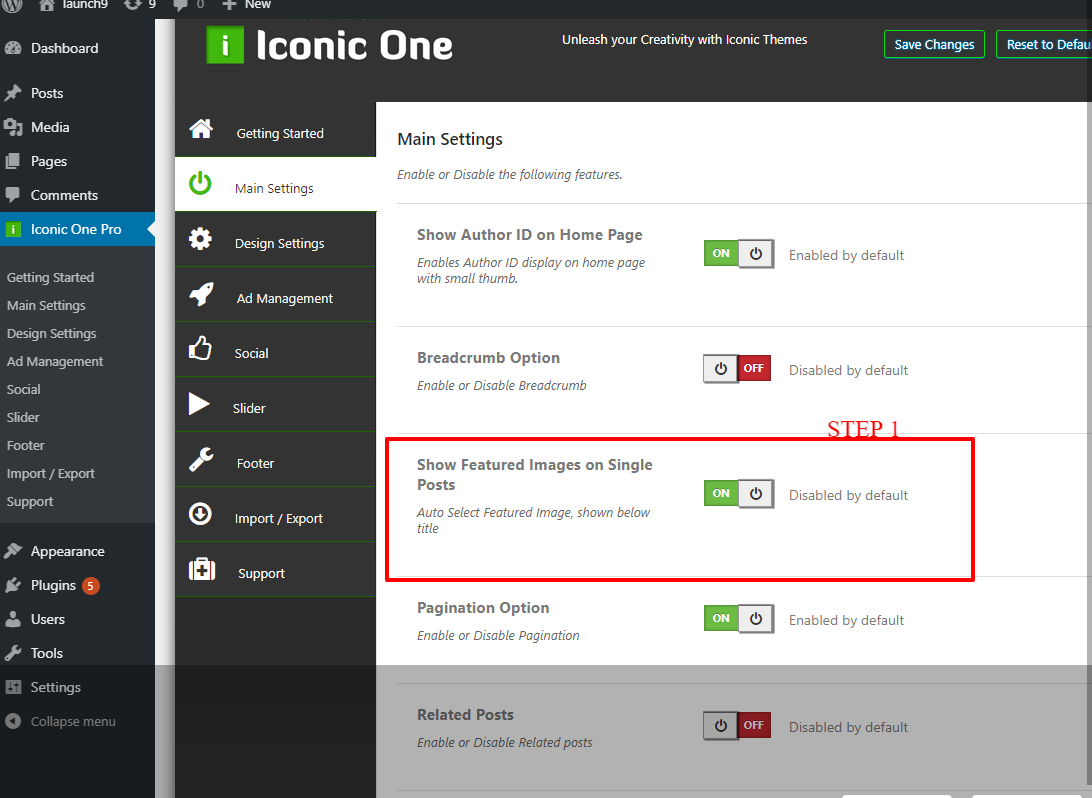
step 2: uncheck the box
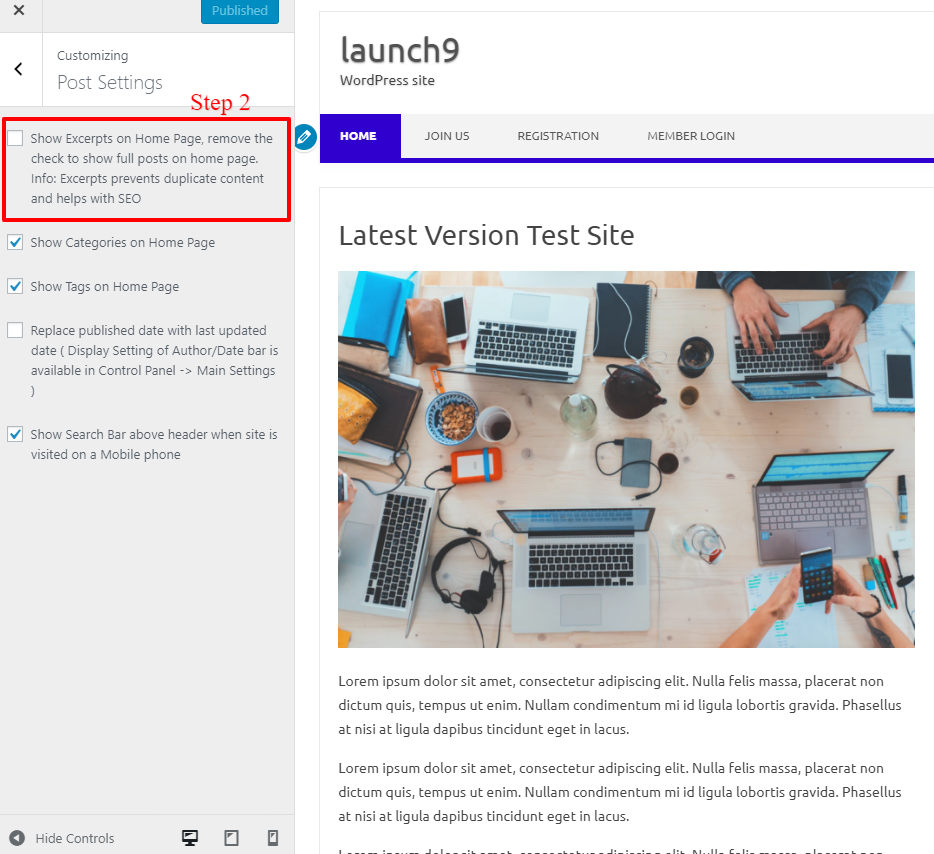
- AuthorPosts
The topic ‘my home page post featured image automatic cropped’ is closed to new replies.
