Forum Replies Created
- AuthorPosts
Themonic-Support
KeymasterHi,
Yes, all good.
Tested with WordPress version 5.2 and PHP version 7.3.5.
If you face any issues let us know.
Themonic-Support
KeymasterIf you need to align images, manually insert images and use WP editor to align them. If you want you can disable automatic display of featured images in single post from theme settings.
The featured images generated by the theme in single post are full container width only with no space for alignment.
Themonic-Support
KeymasterHi,
If your site is new then simply create posts with featured images and you will get a look like demo by default. If still wish to import demo content, then check Quick links in the member area.
Note: We do not recommend importing demo content as it will create unnecessary posts and users that you have to edit and delete. If you are just testing then you can do so.
Refer docs for theme setup: https://themonic.com/online-documentation-usage-guide-for-iconic-one-pro/
Themonic-Support
KeymasterThank you for your feedback, the upcoming version will make it easy. You will be able to display author bio below posts without creating second author.
Themonic-Support
KeymasterHi,
We would have done this already but Instagram officially doesn’t allow Instagram Sharing button like other social websites do. They want people to use their App to maintain quality.
For header social, we will add Instagram profile link icon in the next version.
To reposition social sharing: you will have to edit code directly. Checkout code starting line 71 in content.php . For eg. line 71 to 73 is facebook and similarly other services are below that.
To reposition header social icons, check out line 21 of inc/extra-functions.php
Themonic-Support
KeymasterHi DD,
Changelog has been updated in the member area.
Note: All downloads come with changelog.txt file inside the zip file, this file bundled with the release will always have up to date information.
Themonic-Support
KeymasterHi,
There are two Social settings:
1) – Top header social icons
2) – In post Social sharing buttonsFor 1: This is in live customizer, leave blank to remove them individually
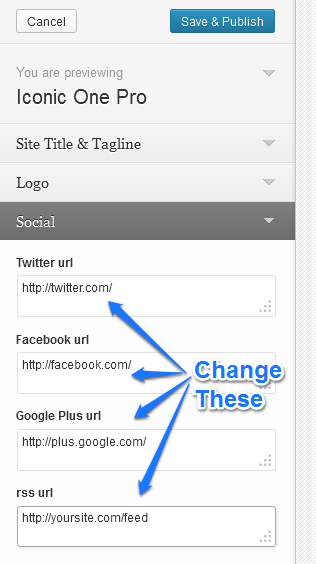
For 2:

Reference: https://themonic.com/online-documentation-usage-guide-for-iconic-one-pro/#social
Themonic-Support
KeymasterOpen Live Customizer -> Footer and there you can change these text. Screenshot below:
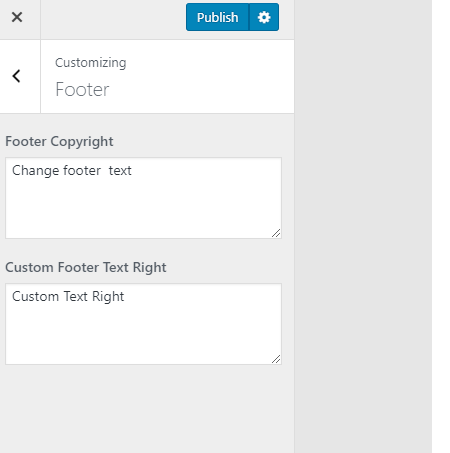
Themonic-Support
KeymasterHi,
Yes, it will work fine.
Themonic-Support
KeymasterHTML code available in theme folder/inc/extra-functions.php
for eg. twitter code is at line 22, similarly other social icons code is available below that.
- AuthorPosts
