Forum Replies Created
- AuthorPosts
Themonic-Support
KeymasterYou no longer have to modify code for doing this.
Go to Live customizer(Appearance -> Basic Settings) -> Post Settings
for available options.
The WordPress settings still work if you set the Post Settings to Full Posts.
Themonic-Support
KeymasterEverything will remain same if you have not modified theme files, if you have modified any php or css file of the theme they will be replaced with new ones, in all cases do backup before upgrade.
Also, A new update v1.9.2 is available so download that before upgrading.
Themonic-Support
KeymasterYou will receive email notifications. Pro version is already ahead in development so release timings are not same.
Themonic-Support
KeymasterThat space seems to be added by a third party comment plugin. On visiting your site I could not find it so it was not possible to give solution.
Themonic-Support
KeymasterJust checked this plugin https://wordpress.org/plugins/wordpress-23-related-posts-plugin/ with the theme and it seems to be working fine at our end.
Please try the following to quickly troubleshoot:
1) Disable all plugins except related posts plugin and then check your site and then enable plugins one by one to find the culprit. Most of the time it is caused by another plugin that does a similar function like adding stuff below article.
Themonic-Support
KeymasterThe color is set to #dd3333 which is same as your menu background.
Please leave the “Menu link color” inside “Design Settings” empty or reset to default and save.
Themonic-Support
KeymasterTry this:
Disable all plugins, empty plugin cache if using a caching plugin and empty browser cache and then check again.
If issue is still there provide URL.
Themonic-Support
Keymaster You do not have permission to view this content.
You do not have permission to view this content.Themonic-Support
Keymaster You do not have permission to view this content.
You do not have permission to view this content.Themonic-Support
KeymasterSimply leave the fields empty inside live customizer
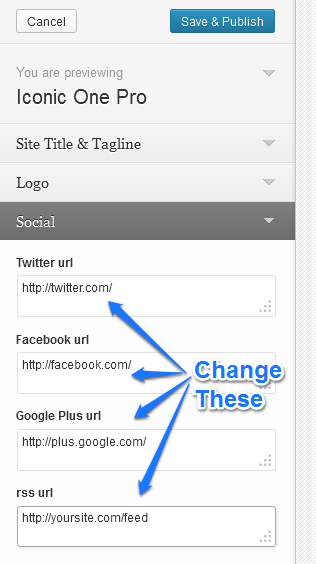
- AuthorPosts
