Forum Replies Created
- AuthorPosts
Themonic-Support
KeymasterFor the widgets provided by the theme, you will have to go to each widget code in “inc ” folder and wrap the code in H4 tags where $title is being output. For widgets provided by the WordPress you have to look at its code.
Themonic-Support
KeymasterRefer the image below:
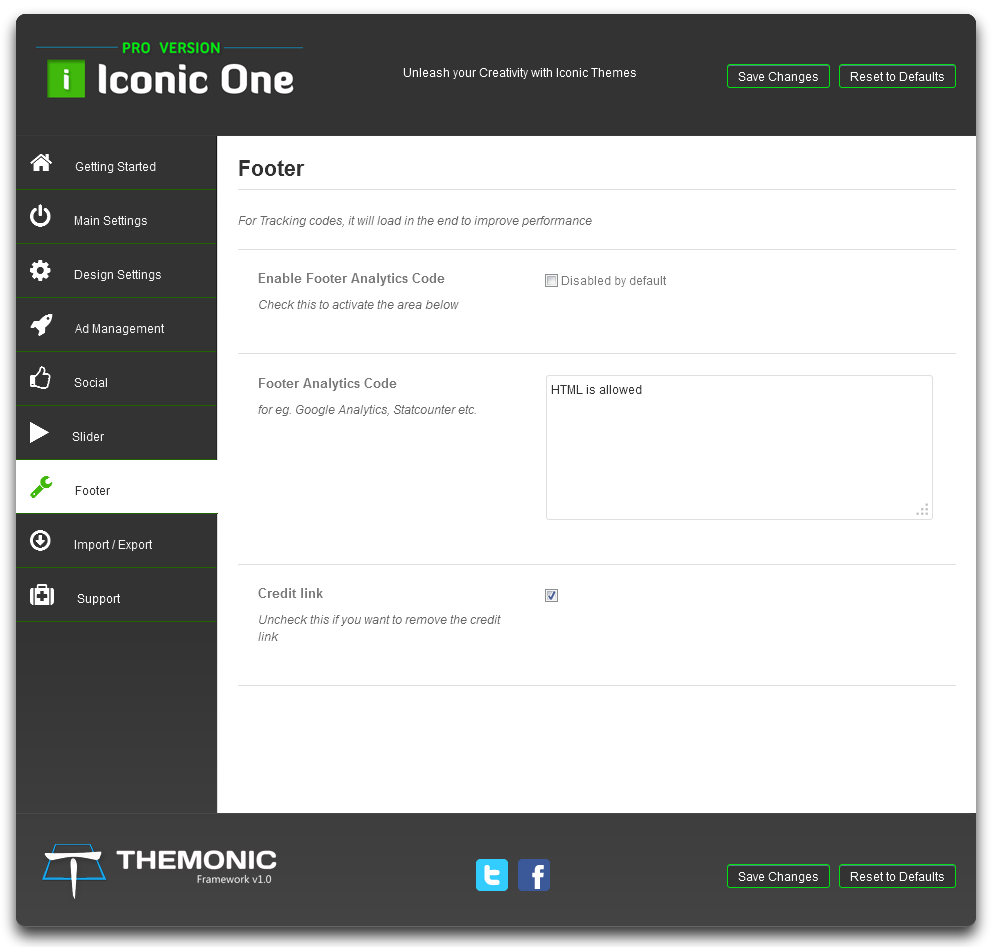
Visit Theme Control Panel -> Footer tab and remove the tick from the Footer Credit link option
Themonic-Support
KeymasterYes, all CSS codes given in the forum goes in Customizer -> Additional CSS
Themonic-Support
KeymasterYou can use
entry-content a:visited { color: #777777; }Themonic-Support
KeymasterTry this custom CSS, #0099ff change this hex color code as per your choice.
.widget-area .widget a:hover { color: #0099ff; }Themonic-Support
KeymasterWP crop functions cannot work with external images but email me the link and I will see if this can be fixed via custom CSS.
Themonic-Support
KeymasterHi,
The featured image must be bigger than the minimum resolution of thumbnail for proper cropping to take place. If the images are big already and still thumbnails are of different sizes then you have run this plugin once https://wordpress.org/plugins/regenerate-thumbnails/
There is one more option in case it suits your site.
line 54 of functions.php is
add_image_size('excerpt-thumbnail', 200, 140, true); // Sets Index Page ThumbnailsYou can try to stop cropping from center by setting true to false.
add_image_size('excerpt-thumbnail', 200, 140, false); // Sets Index Page ThumbnailsFor more usage and examples please refer:
After every change, you will have to run the regenerate thumbnails plugin.
Now that you know all options, I do think that the current image settings of the theme are the best suited for most sites.
— Also check https://demo.themonic.com/io-pro/2/ on your device and do email the site link to [email protected] so I can check for issues.
March 6, 2019 at 1:50 pm in reply to: Header logo w/ overlay info – Manual selection of posts for Slider #5468Themonic-Support
KeymasterHi Axagon,
1) You can display logo and title side by side only.
2) Yes, Slider is meant to be used that way. You can have a category name for eg. ‘Featured’ and assign it to those posts that you want in the slider. Another solution is to use a page template (for eg. No title ) with third party slider plugin.
March 4, 2019 at 1:38 pm in reply to: Disable link on thumbnails in "new and popular posts" widgets? #5466Themonic-Support
KeymasterYou will have to remove the following permalink part in inc/widget-popular-posts.php at line 42.
<?php the_permalink();?>It is however suggested you leave it as it is.
Similarly, you have to edit widget-recent-thumbnail.php for new posts at line 39.
Themonic-Support
KeymasterLine 30 of content.php is
<span class="fn"><?php echo the_author_posts_link(); ?></span>Replace it with something like
<span class="fn"><?php echo get_the_author_meta( 'display_name'); ?></span>More options and refer: https://developer.wordpress.org/reference/functions/get_the_author_meta/
- AuthorPosts
