Forum Replies Created
- AuthorPosts
Themonic-Support
KeymasterAll style changes must be in style.css of Child theme, you must have pasted the CSS in the header.php
Themonic-Support
KeymasterFor our test installation the author pages are working just fine, we can look into your setup if you want as it is just not possible to troubleshoot these type of strange issues without login and limited information.
Themonic-Support
KeymasterActivate the default Twenty Thirteen theme and see if Author of older posts are visible or not, if it’s the same then it is not a theme issue but WordPress issue.
Also, try clearing your browser Cache, also try in a different browser.
Themonic-Support
KeymasterTo change the Author of posts in Bulk:
Go to Dashboard -> Posts -> Select All Posts -> Select “Edit” from the drop down menu and click on “Apply” -> Change the Author -> Click on “Update” button.
Themonic-Support
KeymasterTry the following:
– Create a new user with profile completed.
– Publish a new test post with this user and check if author bio is appearing.
– Disable all third party plugins and check again.If above all fails, send the login details via the contact form and we will look into it.
Themonic-Support
KeymasterWhile importing WordPress posts there is a option to assign a new author? if you have missed that then use quick edit posts to change author of posts one by one. Or you can change the name of current user in the Profile settings page.
Have you filled the Author Bio in the Profile? once you fill the Bio, Author details will start showing below posts.
Also refer: http://themonic.com/forums/topic/author-bio/
Themonic-Support
KeymasterI am sorry that won’t be possible.
Themonic-Support
KeymasterHi Will,
Try the following: In the Users section make sure there are atleast two users(could be admin, author etc) and their profile fields are not empty. Now the Author bio should start to appear below posts.
The biographical info must not be empty:
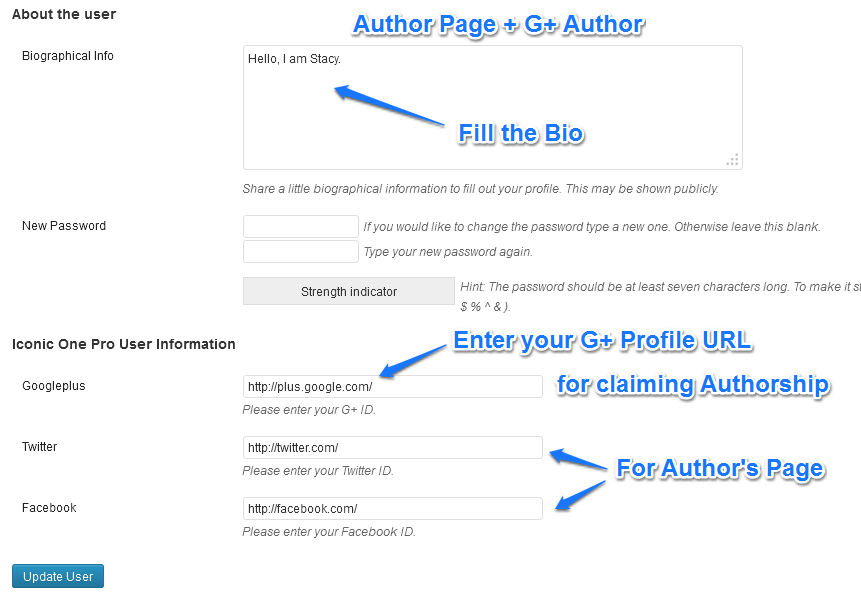
Themonic-Support
Keymasteroh… you have pasted the code inside the /**/ that is why it is not working.
Paste the code in the end of custom.css after everything.
Themonic-Support
Keymasteryou have to increment the px value in the code given above, for eg. instead of 34px use 44px and check.
- AuthorPosts
