Forum Replies Created
- AuthorPosts
Themonic-Support
KeymasterHi,
Please provide the following info:
1) Who is your hosting provider?
2) Are you using WordPress in a sub directory?
This error is caused when WordPress is in a sub directory, try the version given at the following page, if still not resolved then email to [email protected] with login details.
Themonic-Support
KeymasterHi
Please refer this guide
It has ready to paste CSS codes ( which you can paste in Customizer -> Additional CSS section ) with examples.
Themonic-Support
KeymasterHi,
You can download starter child themes from here
There are two child themes available for members
1) Starter
2) 3 column starter
Themonic-Support
Keymaster You do not have permission to view this content.
You do not have permission to view this content.Themonic-Support
KeymasterInstructions:
1- Open the attached file with notepad++
2- Replace line 53 with your Responsive Ad code
3- save as index.phpftp to your blog and rename the existing index.php (inside theme folder) to indexbkp.php
drop your new index.php which you saved in step 3.
This will show Ad after first post, screenshot:
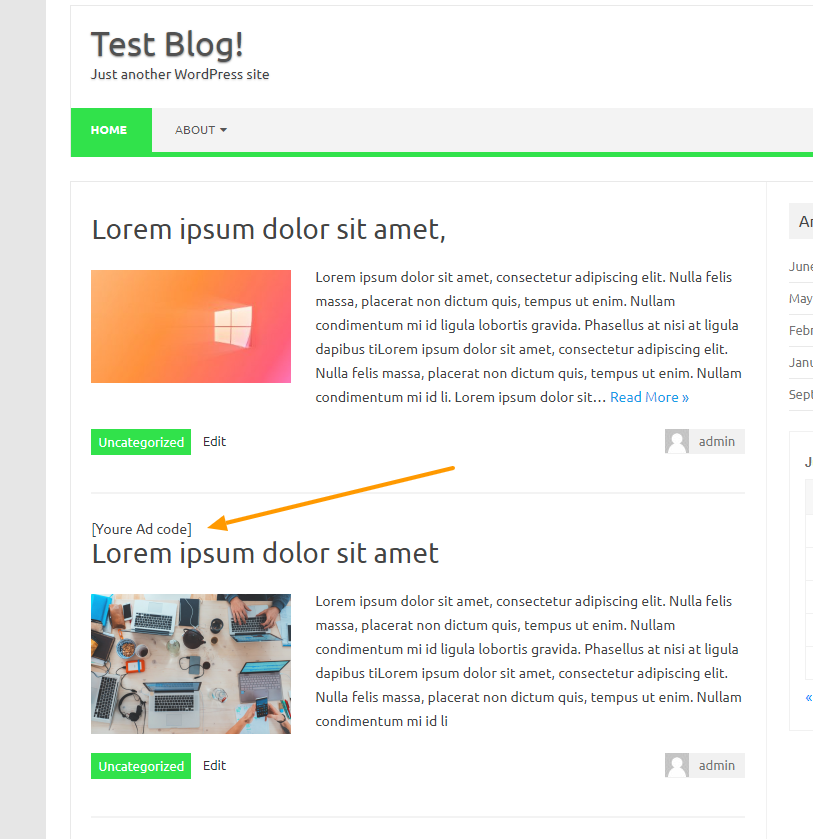
use
<br>for spacing above and bottom of the ad code as per desired.Download link below:
July 16, 2020 at 8:38 am in reply to: today i download latest version 2.9.6.6 and install but it is not responding #6141Themonic-Support
KeymasterIf you have already updated your WordPress and Plugins to latest version and problem still persists kindly email us at [email protected] with link to this thread along with WP login details.
Themonic-Support
KeymasterPublishing user posts from front end can be easily done with the help of following plugins:
WP User Frontend – Membership, Profile, Registration & Post Submission Plugin for WordPress
Themonic-Support
KeymasterThis issue which requires page refresh to see the widgets content/options in Custom HTML widget was identified and fixed in the new version
Themonic-Support
KeymasterYou can add/modify via Customizer -> Widgets, once saved via Customizer you can access via Apperance -> Widgets too.
Themonic-Support
KeymasterFor sidebar, you can use Custom HTML widget to place ad codes. If such widget is not available upgrade your WordPress. Sidebar do not have Ad management option because Custom HTML widget is already available.
Ad locations available in Iconic One Pro: https://themonic.com/online-documentation-usage-guide-for-iconic-one-pro/#ads
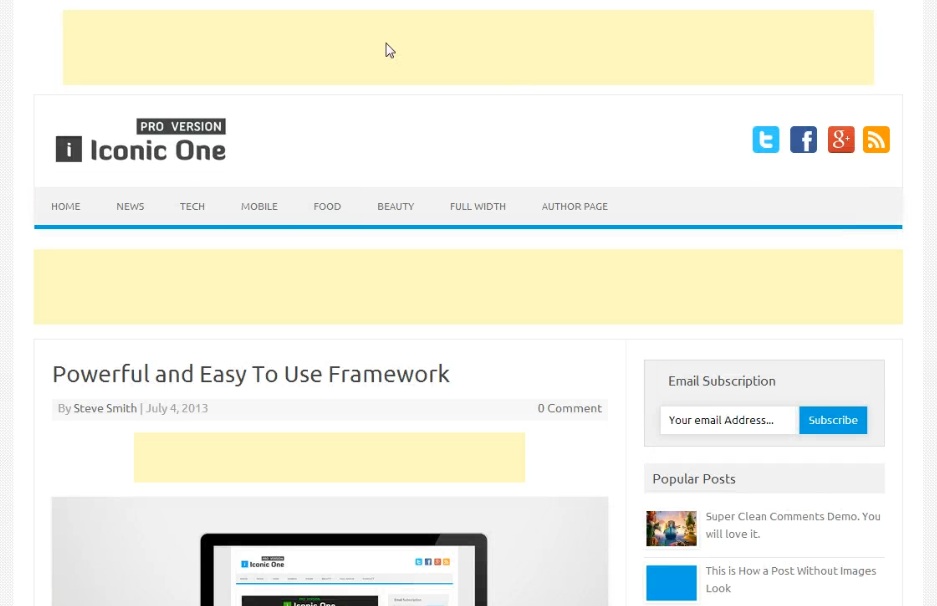
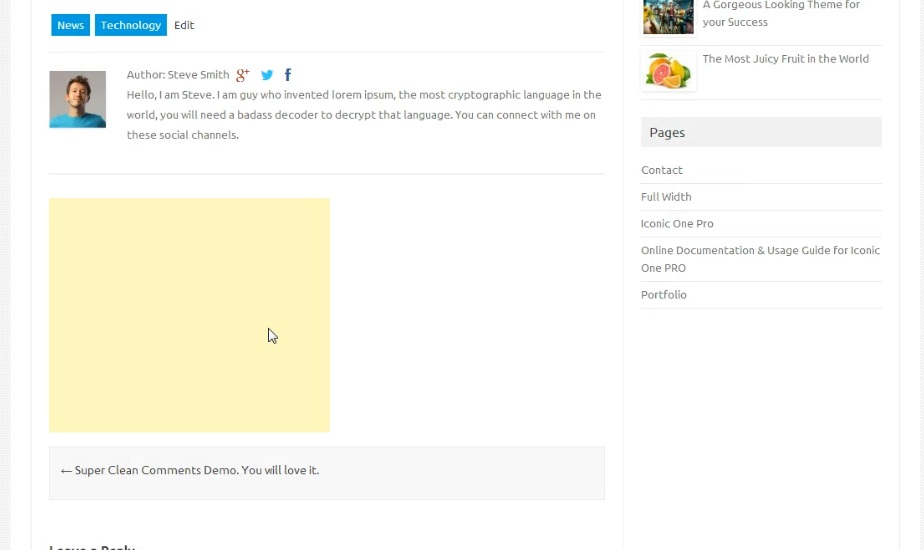
- AuthorPosts
