Home › Forums › Iconic One Pro Support › How to have H1 for site title only on Homepage?
- This topic has 4 replies, 2 voices, and was last updated 7 years ago by
Themonic-Support.
- AuthorPosts
- February 17, 2019 at 7:01 pm #5440
beltoprent
ParticipantHi! If I use recent posts as home page I don’t have h1 tag in the code. How to have H1 for site title only on Homepage?
I found some solution here but I can’t figure it out
February 17, 2019 at 8:25 pm #5442beltoprent
ParticipantIn logo customization I can check “Show Logo along with Title and Description” but in this case I will have on post’s page two h1 tags. One name of site and second name of post. Recommended to have only one h1 tag per page..
February 17, 2019 at 10:54 pm #5443beltoprent
ParticipantBy the way, — is a good example how logo was optimized with H1 only for home page (check source code). When I visit any other page on this website I get only one H1 tag. Is it possible to do the same in your theme? Thanks
February 18, 2019 at 11:15 am #5447Themonic-Support
KeymasterWe have just pushed an SEO update that takes care of the H1 title optimization for WordPress blogs, it will automatically take care of duplicate H1 tags. You just have to click a check box in the logo area in live customizer, screenshot is given below:
Download the latest version of Iconic One Pro v2.6 from the member area.
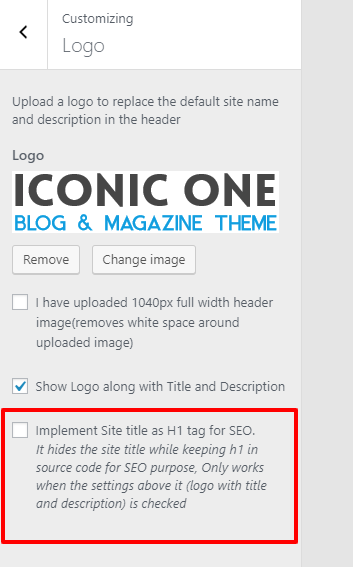
If you have any further questions kindly email [email protected] with URL.
February 18, 2019 at 12:02 pm #5451Themonic-Support
KeymasterUpdate: bug fix 2.6.1 has been issued just now, fixes the single post issue in the last update.
- AuthorPosts
- The topic ‘How to have H1 for site title only on Homepage?’ is closed to new replies.
