Home › Forums › Iconic One Pro Support › child theme (footer.php) not working
- This topic has 4 replies, 2 voices, and was last updated 11 years, 8 months ago by
ervhun.
- AuthorPosts
- October 30, 2013 at 5:47 pm #1076
ervhun
ParticipantHi,
As I read in the WP.org site [http://codex.wordpress.org/Child_Themes] : when I create a new dir ‘iconic-one-pro-child’ in the folder ‘themes’, and when I put to this dir one copy of footer.php, I make cahnges on it, has no effect on the site. Why?Thanx, Ervin
October 30, 2013 at 6:12 pm #1079Themonic-Support
KeymasterHi Ervin,
Starter Child theme with footer.php is readily available for PRO members.
Access it from below and start from there
October 31, 2013 at 4:00 pm #1087ervhun
ParticipantThank you for the quick answer.
What u mean under “install it as a new theme” ? WHen I unzip this childtheme folder, the main folder name is “iconic-one-pro-child” . WordPress is unabele to install (or detect) the content with this folder name as a new separate Theme, wordress handle it only as a childtheme.When I copy the “iconic-one-pro-child” folder with all content to the “themes” folder, the result is the same, what I has made before manually: Copied header.php and footer.php from the original ‘iconic-one-pro’ folder to the child folder, plus style.css with the content ‘@import url(“../iconic-one-pro/style.css”)’;.
Now, when I make changes in the child ‘footer.php’ , cause no effect on the website. When I make changes in the original ‘footer.php’ file (in the iconic-one-pro folder) , it cause changes in the website. What am I doing wrong?
Thanx. Ervin
October 31, 2013 at 4:53 pm #1088Themonic-Support
KeymasterInstall the above given child theme zip file directly by going to
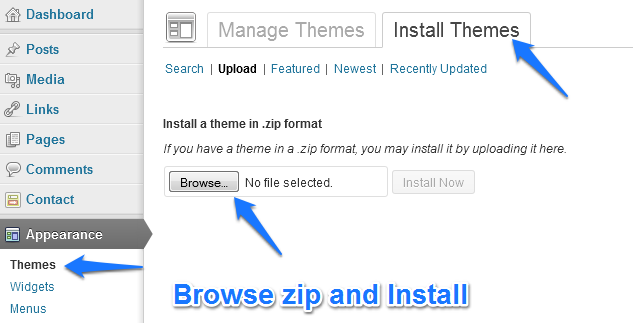
I just tried modifying the child theme footer.php and changes got reflected just fine.
October 31, 2013 at 5:25 pm #1089ervhun
ParticipantThank you for the quick answer.
I find the solution too.. When I just copy the child files manually to the child directory, I need reactivate the parent theme (stop it and activate it again).But with any installing from child themes, the iconic pro service settings on the backend will be reset to default (lost the backround,- logo image, and color settings, etc.). Its recommended to export (backup) the options with the iconic settings service (when it works correctly, I never has try out).
Erv
- AuthorPosts
- You must be logged in to reply to this topic.
