Home › Forums › Iconic One Pro Support › Author Bio
- This topic has 13 replies, 3 voices, and was last updated 12 years, 4 months ago by
Themonic-Support.
- AuthorPosts
- September 26, 2013 at 8:22 pm #845
williamalake
ParticipantHi,
My name is featured at the top of the post, but I would like my picture and author bio at the bottom of the post. I can’t seem to find an option for this.
Am I missing something?
Thanks
Will
September 27, 2013 at 5:30 am #848Themonic-Support
KeymasterHi Will,
Try the following: In the Users section make sure there are atleast two users(could be admin, author etc) and their profile fields are not empty. Now the Author bio should start to appear below posts.
The biographical info must not be empty:
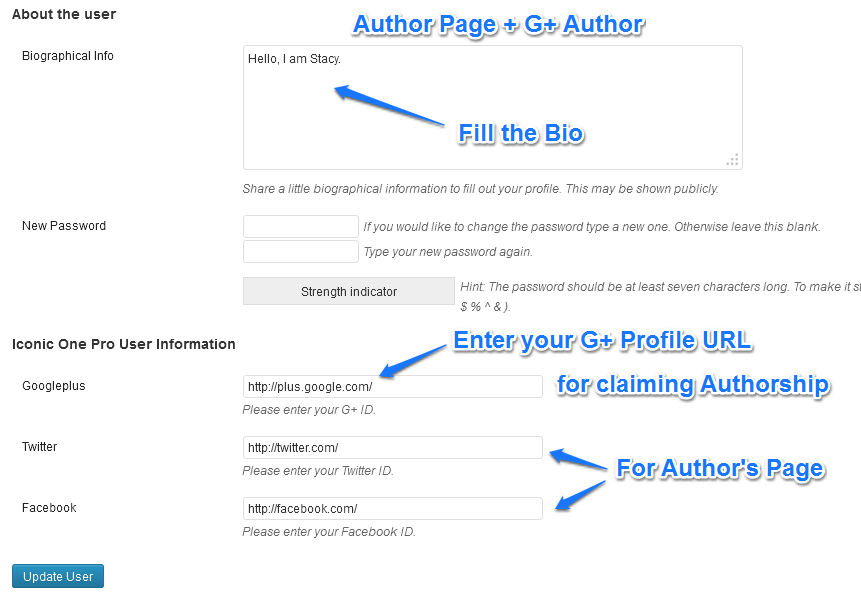 September 27, 2013 at 5:44 am #851
September 27, 2013 at 5:44 am #851williamalake
ParticipantHi,
Yes, I have 2 already. One admin and one author (both are me), the Biographical info is completed in both, but it still doesn’t appear.
There is box under the post that looks like where the author bio should go, but there is nothing in it.
Thanks
Will
September 27, 2013 at 5:47 am #852williamalake
ParticipantOne more thing, when I test the rich snippets with the google checking tool, it’s fine, it just doesn’t come up in the blog.
September 27, 2013 at 6:48 am #853Themonic-Support
KeymasterTry the following:
– Create a new user with profile completed.
– Publish a new test post with this user and check if author bio is appearing.
– Disable all third party plugins and check again.If above all fails, send the login details via the contact form and we will look into it.
September 27, 2013 at 7:02 am #854williamalake
ParticipantOK.
I created a new user profile and published a test post and the author appears.
So how do I get the old posts to have the user that I assigned to it?
Thanks
September 27, 2013 at 7:13 am #855Themonic-Support
KeymasterTo change the Author of posts in Bulk:
Go to Dashboard -> Posts -> Select All Posts -> Select “Edit” from the drop down menu and click on “Apply” -> Change the Author -> Click on “Update” button.
September 27, 2013 at 7:18 am #856williamalake
ParticipantThe new test post has the author on it. But the posts that are already published do not, regardless of whether I change the author or not.
September 27, 2013 at 8:18 am #857Themonic-Support
KeymasterActivate the default Twenty Thirteen theme and see if Author of older posts are visible or not, if it’s the same then it is not a theme issue but WordPress issue.
Also, try clearing your browser Cache, also try in a different browser.
September 27, 2013 at 8:22 am #858williamalake
ParticipantYep, tried both of those things as a matter of course.
Didn’t work. It works in other themes, just not this one.
No problem, I deleted the original post and created it again and it works on new posts.
It’s ok because I only had one post, but would have been a problem if I had 100 or more!
- AuthorPosts
- You must be logged in to reply to this topic.
