Home › Forums › Iconic One Pro Support › Cannot upload header image
- This topic has 3 replies, 2 voices, and was last updated 6 years, 7 months ago by
Themonic-Support.
- AuthorPosts
- June 23, 2019 at 4:57 pm #5672
Chessdom
ParticipantHello, the customization does not let me upload header image at http://www.europechess.org/ . Is there a problem with the new version and how to fix this?
June 23, 2019 at 6:40 pm #5673Themonic-Support
KeymasterHi,
You can quickly check if any plugin is conflicting by disabling all plugins and try uploading header image again, enable plugins one by one to check the conflict and update plugins as necessary.
How to upload header image:
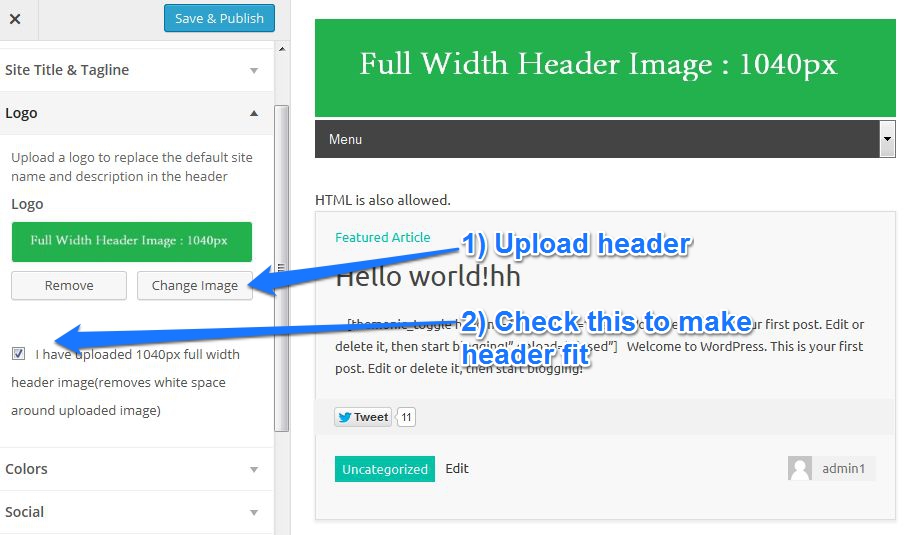
I could see on your site that you have uploaded the logo already, so, are you seeing any error when you upload a bigger header image? as the uploader is the same for both logo and header.
If issue still persists, send login details to [email protected] and I will check it out.
June 23, 2019 at 6:42 pm #5674Chessdom
ParticipantI uploaded the logo as a separate line. The customization option still does not work. Tried switching off all plugins, same story.
There must be something else…
June 23, 2019 at 6:52 pm #5675Themonic-Support
KeymasterAre you unable to select and upload logo image from the customizer? then try checking WordPress permissions on the uploads folder or ask your host to reset WordPress permissions.
You could refer: https://www.wpbeginner.com/wp-tutorials/how-to-fix-image-upload-issue-in-wordpress/
- AuthorPosts
- You must be logged in to reply to this topic.
