Forum Replies Created
- AuthorPosts
Themonic-Support
KeymasterYou are saving the file incorrectly.
Incorrect = it-IT.po
Correct = it_IT.po
Themonic-Support
Keymaster You do not have permission to view this content.
You do not have permission to view this content.Themonic-Support
KeymasterDouble check the code and try pasting it together or use the single iframe code if they provide one. Only copy the code directly from official website and then paste between lines 105 and 106.
To test the location:
Paste any simple HTML/text between the lines 105 and 106 to see it working.
Ref. for others: http://themonic.com/forums/topic/add-share-option/
Themonic-Support
KeymasterIf you want to disable the top social link buttons, just leave their respective fields empty in the given image below, accessed via live customizer.
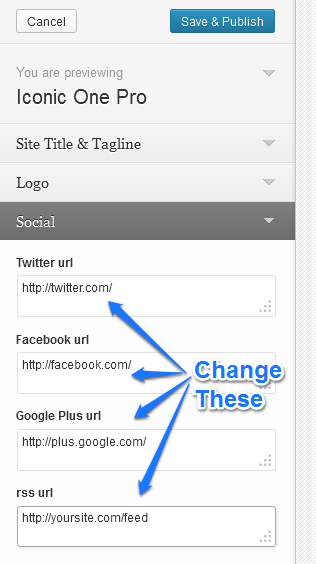
Disable settings in the Control Panel are for Social Sharing buttons below post.
Themonic-Support
Keymaster You do not have permission to view this content.
You do not have permission to view this content.Themonic-Support
Keymaster You do not have permission to view this content.
You do not have permission to view this content.Themonic-Support
Keymaster You do not have permission to view this content.
You do not have permission to view this content.Themonic-Support
KeymasterInstall this plugin and regenerate thumbs, it fill fix the uneven size images in slider thumbnails. This is needed only once for the existing images.
Also explained here: http://themonic.com/online-documentation-usage-guide-for-iconic-one-pro/#thumbnails
Themonic-Support
Keymaster You do not have permission to view this content.
You do not have permission to view this content.Themonic-Support
Keymaster You do not have permission to view this content.
You do not have permission to view this content.- AuthorPosts
