Forum Replies Created
- AuthorPosts
Themonic-Support
KeymasterOnce you set the featured images in post, all the required thumbnails for related posts and slider images will be automatically generated, you don’t have to upload it manually.
Please refer docs http://themonic.com/online-documentation-usage-guide-for-iconic-one-pro/#thumbnailsPlease create new thread for new question.
Themonic-Support
KeymasterHave you modified the header.php? if yes, then sometimes empty spaces in the beginning and end or improper saving by copy and pasting from text file can cause this error.
Also try the following:
– Delete the theme, download again and reinstall the theme. This should definitely fix this.
– Check by disabling all plugins to see if any plugins is causing conflict.
Themonic-Support
KeymasterWhile creating posts, check right side bottom for an option for setting featured images.
Screenshot from Docs
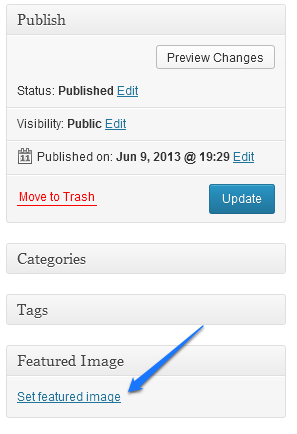
Also turn ON third button(Show Featured Images on Single Posts) from the Main Settings
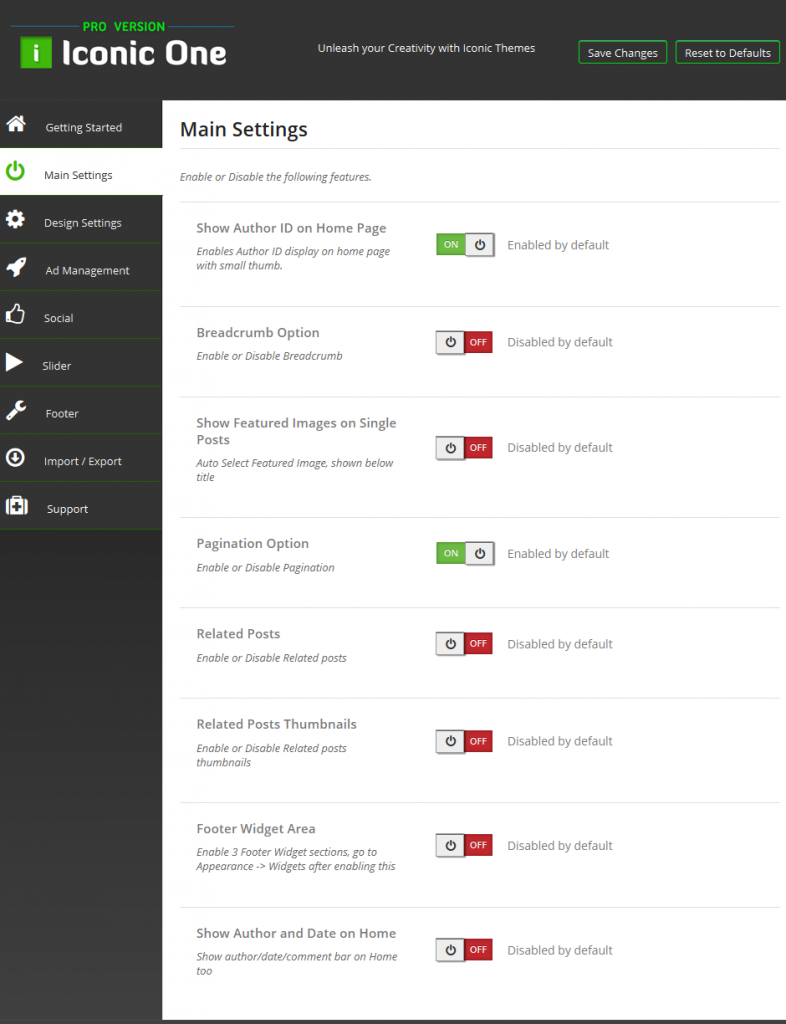
Themonic-Support
KeymasterFor Home page, Turn ON the last setting that reads “Show Author and Date on home” page, by going to Control Panel -> Main Settings
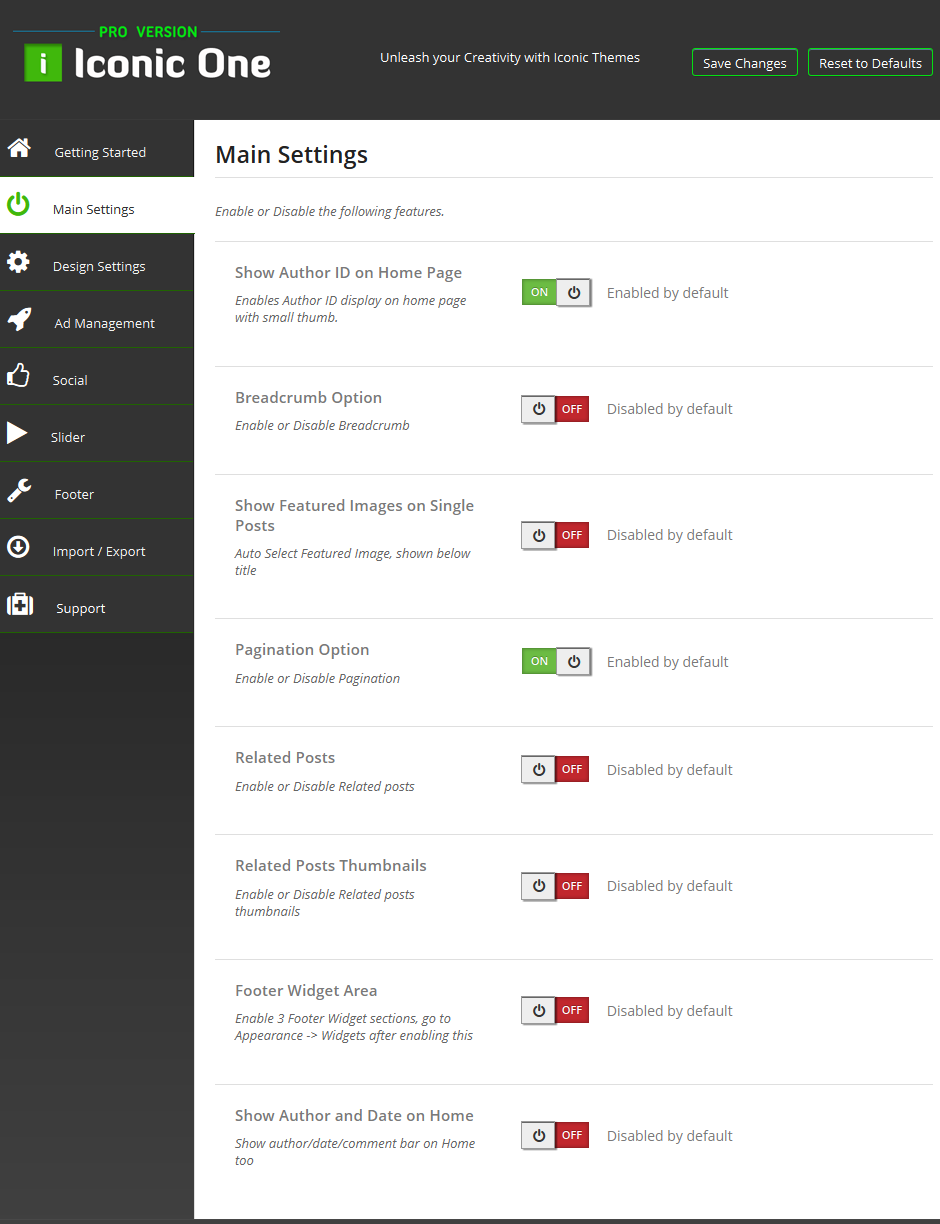
Themonic-Support
Keymaster You do not have permission to view this content.
You do not have permission to view this content.Themonic-Support
KeymasterFor different size thumbnails(slider images, posts/sidebar thumbs) you just have to run this plugin once
This is also explained in the docs
Themonic-Support
KeymasterTitle Attribute “Permalink to”
is at line 21 of content.php
There is no box in the theme like the one you have provided screenshot for
Please check live demo http://demo.themonic.com/io-pro/
Themonic-Support
Keymaster You do not have permission to view this content.
You do not have permission to view this content.Themonic-Support
Keymaster You do not have permission to view this content.
You do not have permission to view this content.Themonic-Support
Keymaster You do not have permission to view this content.
You do not have permission to view this content.- AuthorPosts
