Forum Replies Created
- AuthorPosts
Themonic-Support
KeymasterThemonic-Support
KeymasterThemonic-Support
KeymasterHi,
Please visit https://themonic.com/member-login/
Only the latest version is available for download.
Themonic-Support
KeymasterHi,
Find the following in Line 80 of functions.php
__( 'Read More', 'themonic' )and change Read More only.
Alternatively, you can try
Themonic-Support
KeymasterHi,
You are using some block based search widget?
Find the default Search widget and use that.
The Widgets have a Title field, you can fill that to have grey color title background.
Your current sidebar Titles are block based and H1 which is bad for SEO.
If you have not already, use https://wordpress.org/plugins/classic-widgets/
Themonic-Support
KeymasterThemonic-Support
KeymasterHi,
Try
.entry-content a:visited { color: #777777; }Themonic-Support
KeymasterHi,
This can be done via plugins for eg.
more https://wordpress.org/support/article/multilingual-wordpress/
To add to menu, you just have to create a new item in the menu, refer plugin docs. For any other location file modification will be required.
Please note that we do not provide plugin support/plugin related customization support in this forum. For paid custom work, contact via https://themonic.com/support/
Themonic-Support
KeymasterHi,
Please refer: https://themonic.com/online-documentation-usage-guide-for-iconic-one-pro/#widgets
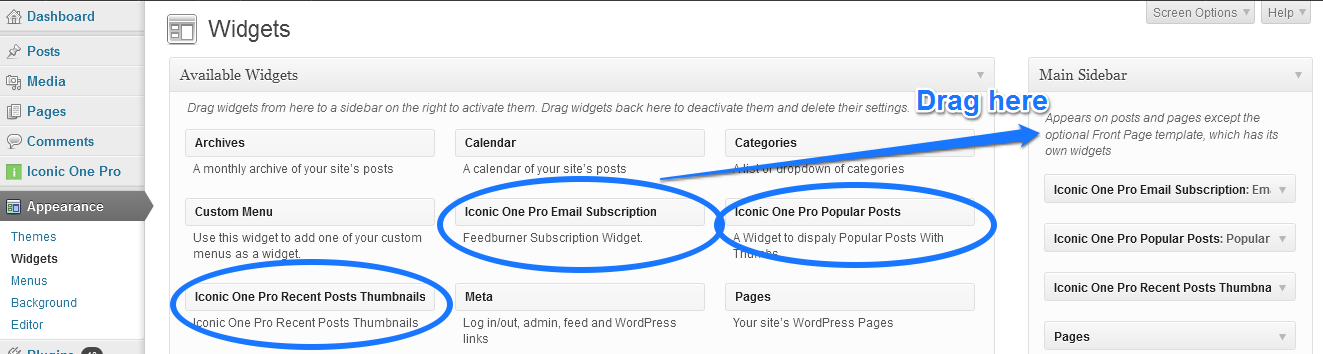
Go to Appearance -> Widgets and drag the widgets you want to the main sidebar.
Themonic-Support
KeymasterUpdate: You have to select the terms page in Customizer -> Woocommerce for the checkbox to appear. Have sent screenshot to your email.
- AuthorPosts
