Forum Replies Created
- AuthorPosts
Themonic-Support
KeymasterHi Eric,
Thank you for contacting us.
Please disable all plugins to see if any one of them is causing the issue.
After that enable plugins one by one to find the issue causing plugin.
If issue persists, please email [email protected] with website and login details for inspection.
Update: resolved, issue was due to large number of sticky posts as they take priority over what is set in Reading Settings.
Themonic-Support
KeymasterHi,
Please check out the latest version 3.7.3 and ctrl + F5 hard refresh a couple of times.
Download latest version from:
Themonic-Support
KeymasterHi Patrick,
Thank you for contacting us.
1) and 2) Author archive page in the demo https://demo.themonic.com/io-pro/author/matt/
refers to a page when author name is clicked. I think the screenshot you have shared is of a normal post and not a author archive page.
Please create some posts under your Author and author page will automatically appear like the demo, to see it just click on the author name.
3) The color is not saved yet, in the latest version, you have the ability to select background widget color of your choice via Customizer -> v3 Control Panel -> Design Settings, please refer screenshot below:
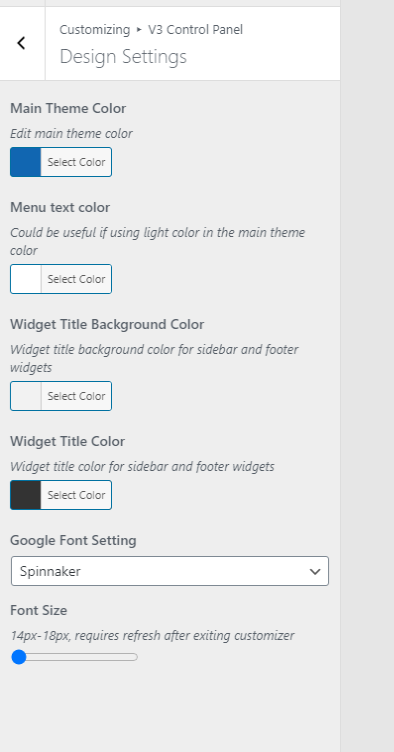
You can change Widget Title background color as per your choice.
the title of the page disturbs me. How can I make it disappear like on your demo
For this you can use a No Title page template while creating pages.
Refer: https://themonic.com/online-documentation-usage-guide-for-iconic-one-pro/#pagetemplates
Themonic-Support
KeymasterThemonic-Support
KeymasterTheme supplied areas like #AD1 takes AD/HTML codes only, it is not for shortcodes.
#AD1 is at line 48 of content.php, you can use the PHP shortcode given by the plugin at the end of that line for your requirement.
PHP shortcode eg.
Themonic-Support
KeymasterHi,
Thank you for contacting us.
To renew old membership plan:
You can send payment via
Enter amount as per your plan selection:
Experience Next Generation of Blogging and improve Visitor experience with Iconic One Pro.
After payment is received, your existing account will be renewed within 24 hours.
Themonic-Support
KeymasterHi,
Please refer the following page as a starting point:
Themonic-Support
KeymasterUse this in Customizer -> Additional CSS to remove categories and tags display sitewide
.categories {display:none;} .tags {display:none;}Themonic-Support
KeymasterTry
.entry-content .language-css { CSS here }in Customizer -> Additional CSS.
Regarding line break and blank spaces, if you are copying code, first copy and paste to notepad++ and then copy and paste to WordPress editor.
Please contact via support email for further support on this if needed.
Themonic-Support
KeymasterHi,
No, you have to use a plugin for that.
To change base background color and styles of pre tag (code tag from blocks), use like the following in Customizer -> Additional CSS:
.entry-content pre { border: 1px solid #ededed; border-radius: 0; margin: 24px 0; background: #333333; padding: 24px; color: #ffffff; }You can modify as per your requirements.
- AuthorPosts
