Forum Replies Created
- AuthorPosts
Themonic-Support
KeymasterThemonic-Support
KeymasterHi,
Version 2.9.6 is available now, you can use the download button in the member area to download latest version.
————– August 16 2019 —————-
– Version 2.9.6
— Removed Google Plus share button
— Added a separate option for Facebook Share Button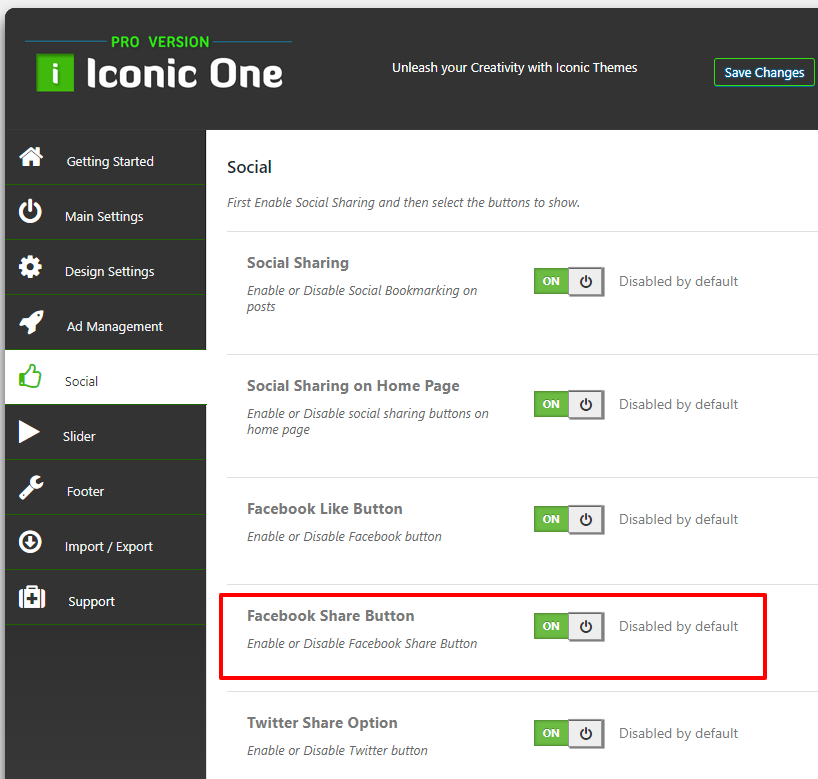
Themonic-Support
KeymasterHi,
We have replied to your support email with screenshot. Attaching here too.
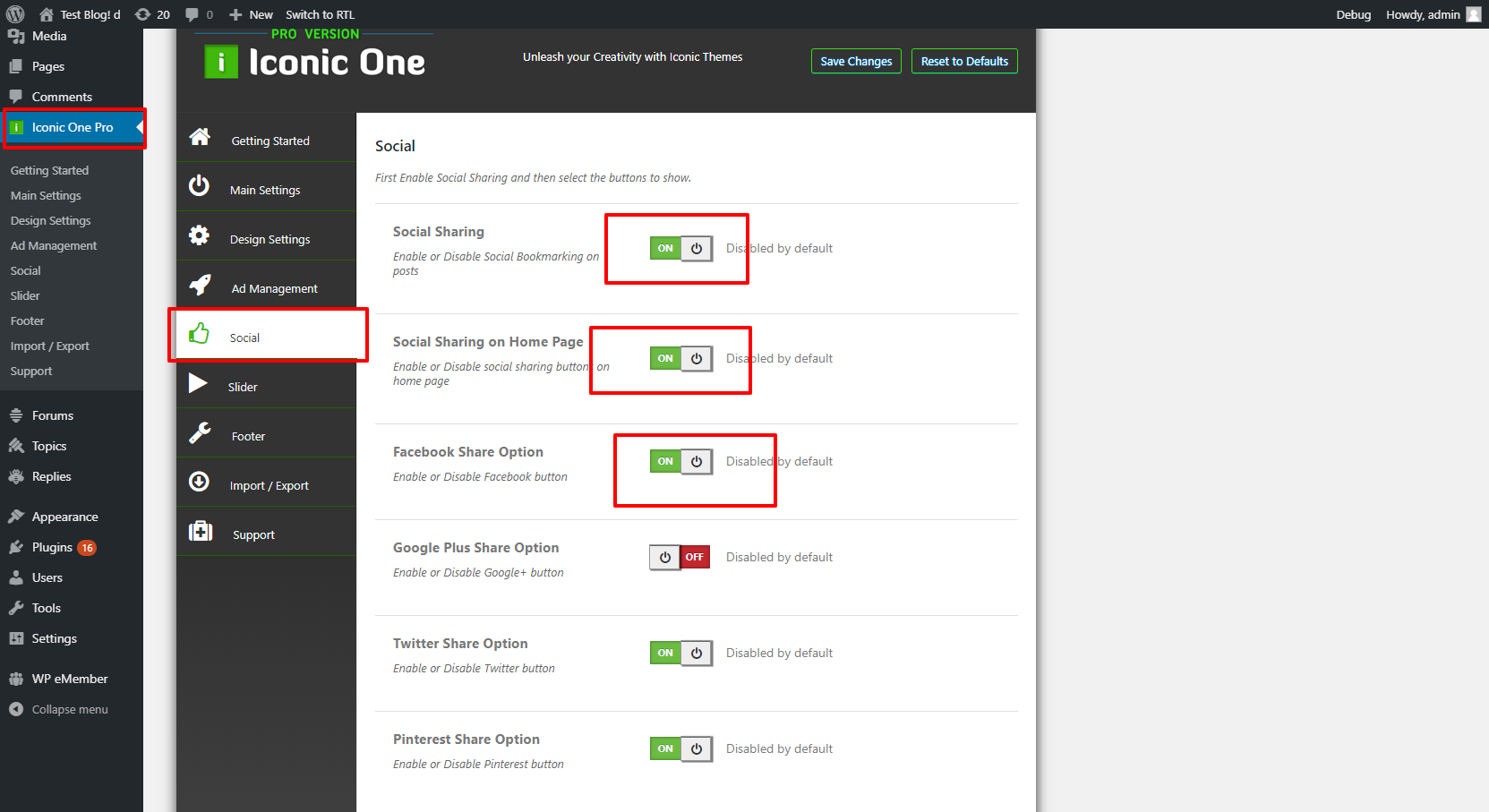
Themonic-Support
KeymasterHi,
Kindly check your WordPress editor for bold and h3 tags. This could happen if a closing bold code is missing in the editor. Better to start fresh by copying to text file and empty the area and paste.
To check: Copy the whole content to simple text file, create a test post and paste from the text file in the html view. You cannot use Word for copy pasting as it comes with its own formatting. This is not a theme related issue.
You can also choose to use the https://wordpress.org/plugins/classic-editor/ if you are having difficulty with new editor.
Themonic-Support
KeymasterThemonic-Support
KeymasterThis one will work:
.site-header h1 a { color: #0099ff; }Themonic-Support
KeymasterPlease provide live URL so I can check.
Themonic-Support
KeymasterHi,
Try these
.site-header h1 a { color: #0099ff; } .io-title-description a { color: #0099ff; }it will change color of both text logo and description below it.
To change color of description separately add
a.site-description { color: #666666; }** Note: Entry has been edited with correct code.
Themonic-Support
KeymasterThank you for letting us know, it will be updated in the next version. However, it doesn’t affect the theme functionality, so you are all good.
Current installed version of the theme can be seen in style.css
July 19, 2019 at 2:28 pm in reply to: We create a child theme but currently this child theme is not working. #5718Themonic-Support
KeymasterThis is a child theme error, delete the child theme via ftp. You can copy it to your desktop before deleting. Another option: If your site was working fine before then ask your host to restore 24 hours back to get back online.
To find issues with your child theme, download the official child theme from member area and cross check. Make sure all directories and files are present as in the official child theme.
If your your child theme has design/CSS changes only then you can use parent theme and paste the CSS in custom.css or in Customizer -> Additional CSS even without using the child theme.
- AuthorPosts
