Forum Replies Created
- AuthorPosts
- September 26, 2023 at 12:18 pm in reply to: How to add ads 468×60 in top replace social widget, and change search bar #6991
Themonic-Support
KeymasterPlease provide banner code and we will test at our end and provide further info.
September 26, 2023 at 7:55 am in reply to: How to add ads 468×60 in top replace social widget, and change search bar #6989Themonic-Support
KeymasterHi,
1) Yes, you can add your Ad code as per the following location: Screenshot
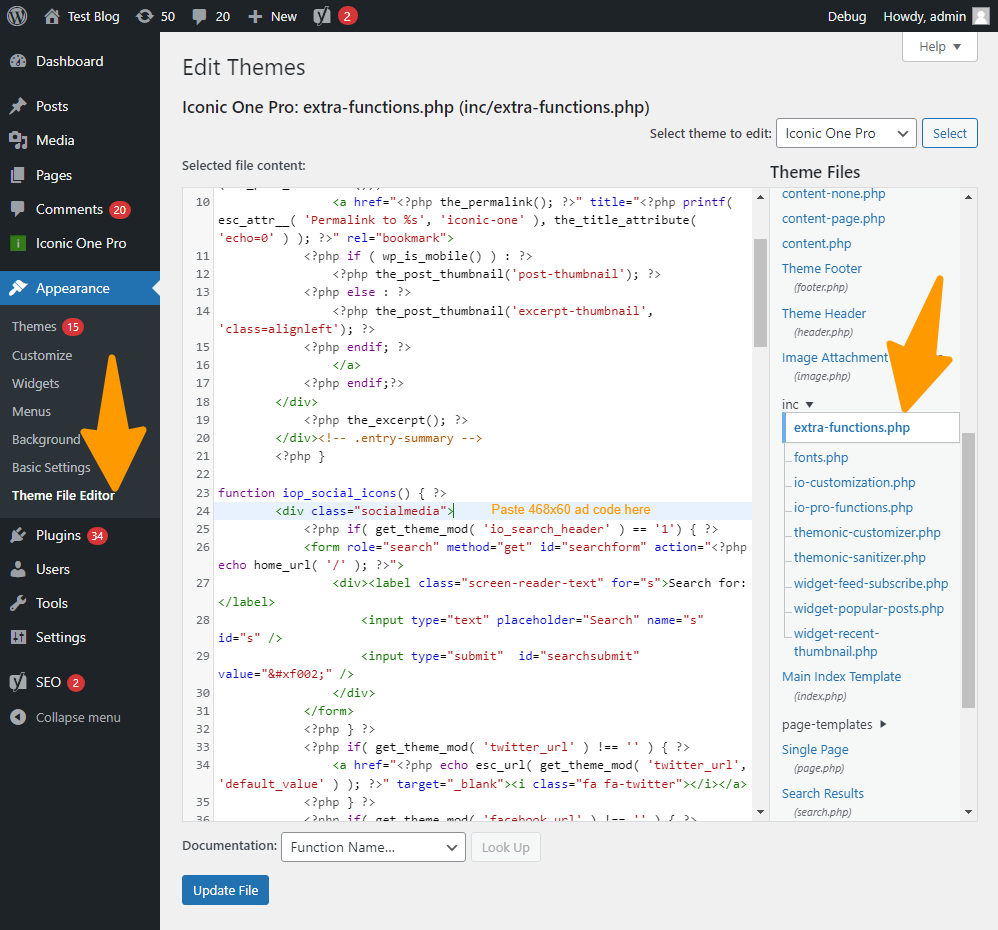
After that remove your social icons one by one –
Customizer -> V3 Control Panel -> Social – by leaving their specific fields empty. Keep the first option checked.
2) If you wish you can hide the Search widget in sidebar when in mobile view by using a conditional widgets plugins for eg.
Themonic-Support
KeymasterQuickly check by disabling all plugins to see if any plugin is causing the issue and deactivating and reactivating theme. If it works then enable plugin one by one to rule out issue causing plugin.
If that doesn’t help then,
Please email us ([email protected]) the following details:
– Which host?
– WordPress and PHP version
– Are you using a non standard WP install, for eg. different sub directory install?
– WP Login details for inspectionUpdate: Resolved via email
For reference: It was WordPress configuration issue of missing auth salt key:
Notes:
The issue is due to an old WordPress install.
The key/salts (in this case auth key) are not updated in wp-config.php
To resolve:
The following generates salts on each refresh, just copy and paste in wp-config.php ( login via ftp to get to the file )
https://api.wordpress.org/secret-key/1.1/salt/
or try this plugin https://wordpress.org/plugins/salt-shaker/
Themonic-Support
KeymasterHi,
Thank you for contacting us.
Please try the following steps:
Go to the Design Settings in the Live Customizer -> V3 control Panel
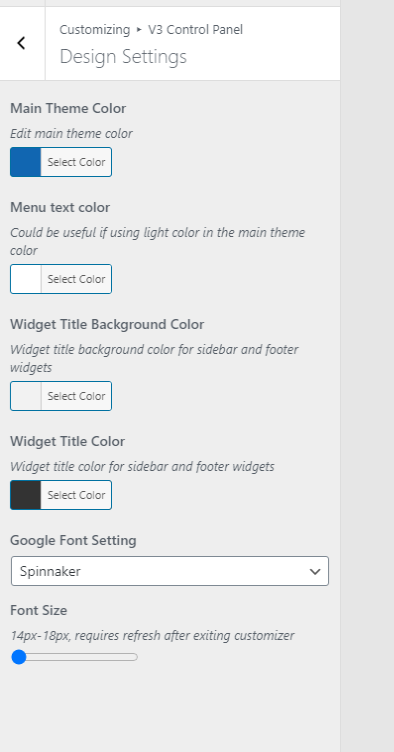
-> Select a different color in “Main Theme Color”
-> Save/Publish
-> Now Select any color of your choice
-> Save/PublishIt should work fine now.
Themonic-Support
KeymasterHi,
WordPress now natively comes with Site icon (favicon) feature, thus said feature was removed from theme.
You can access it from Live Customizer:
Appearance -> Customize -> Site Identity -> Site icon
Themonic-Support
KeymasterHi,
Please send live post link to [email protected] with test comments visible and we will check it out.
Update: resolved over email, Additional CSS issue.
Themonic-Support
KeymasterHi,
Yes, can be done.
Please email [email protected] with site link and screenshot of widget that you want to customize and what color you want, and we will send you the CSS that you can then paste in Customizer -> Additional CSS.
Themonic-Support
KeymasterHi,
1) Please provide details, which settings?, if it is the widgets you can setup the widgets again.
2) To disable the Below title bar with author name, turn Off the last setting
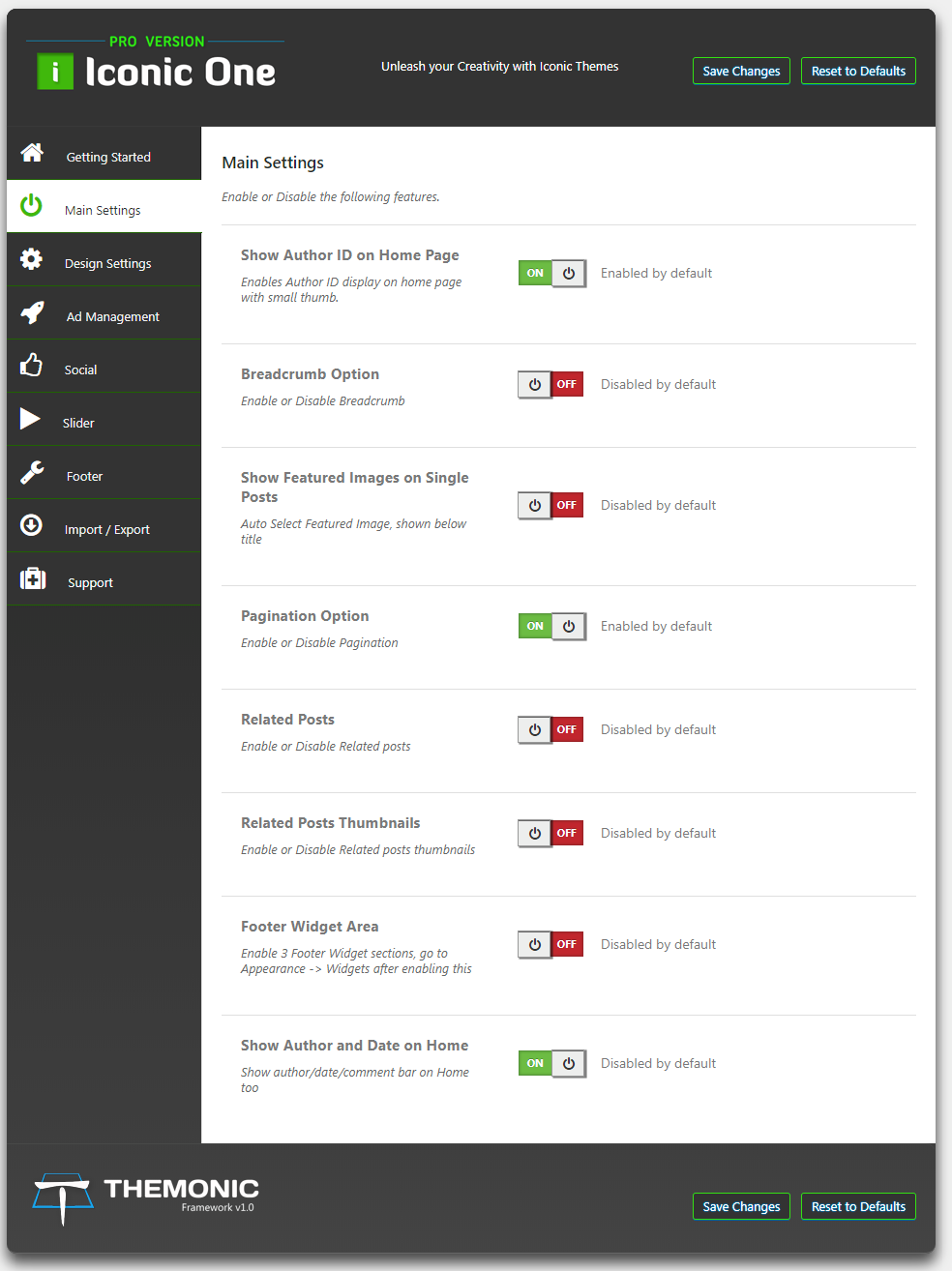
https://themonic.com/wp-content/uploads/2019/06/Iconic-One-Pro-Options-main-settings-updated.pngYou can also disable the first setting in the above to disable Author ID below excerpt on home page.
3) To remove credit link uncheck
Go to the Footer tab in the Options Panel and remove the tick from the Footer Credit link option
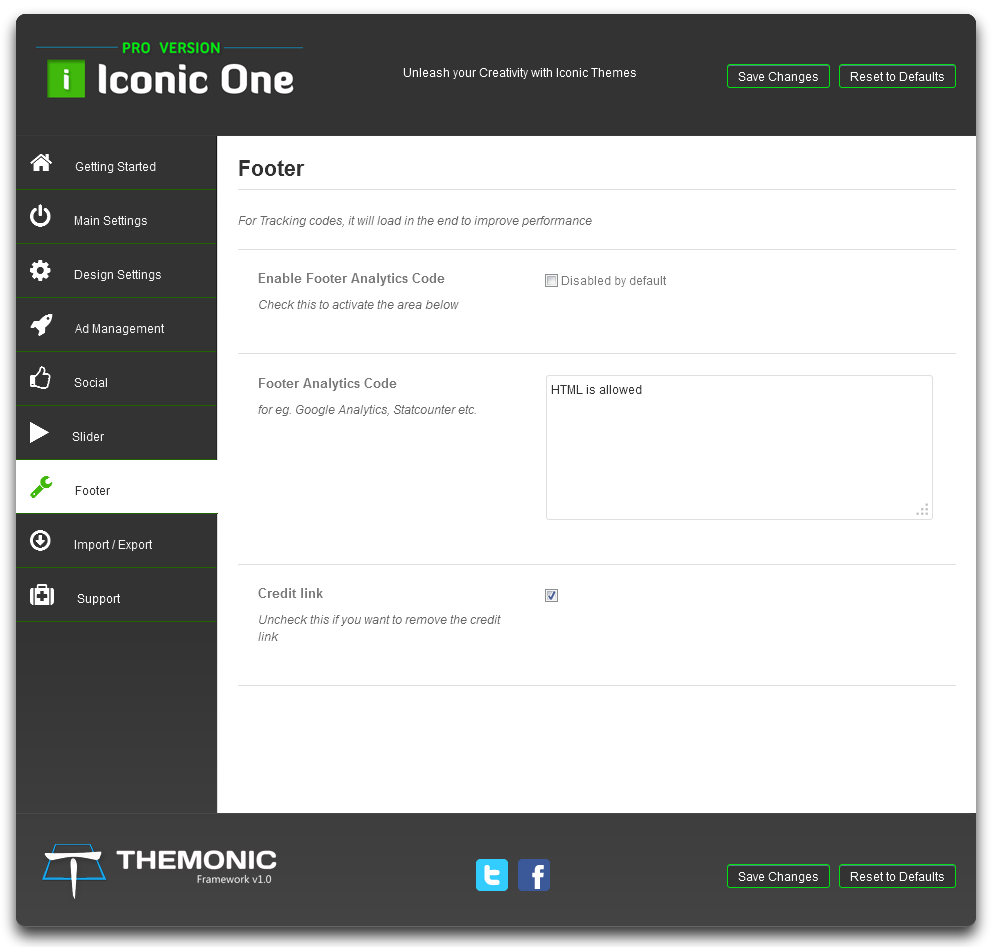
Above screenshots can be found in the docs below for reference
Themonic-Support
KeymasterYes, paste the following in Customizer -> Additional CSS
.comments-area { display: flex; flex-direction: column-reverse; }Themonic-Support
KeymasterHello,
To change background and text color of Post Comment button, use the following in Customizer -> Additional CSS
.comment-form input#submit { background: #333333; color: #ffffff; padding: 10px; }Change the hex colors as per your choice https://www.color-hex.com/
- AuthorPosts
