Forum Replies Created
- AuthorPosts
sversch
ParticipantThank you, can you delete the image in this topic?
sversch
ParticipantAny updates?
sversch
ParticipantDidn’t work. I disabled and removed cache, cleared my browsing history and cache files. Nope.
Edit: Cloudflare was the problem. It works
sversch
ParticipantThanks, now I have (as expected) a block-icon as the FontAwesome font is not shown.
How can I edit these to “>” normal text or remove them entirely from the menu?
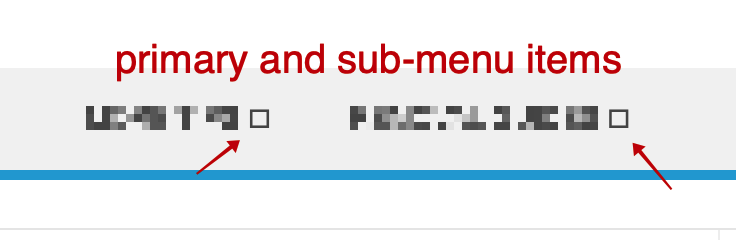
sversch
ParticipantI e-mailed [email protected]. After downloading and activating a new version the error is still there.
sversch
Participantedit: Not solved, i thought it was solved 🙁
sversch
ParticipantWorks now, it was the cloudflare agressive caching. I enabled “development mode” and deleted cache, it works.
sversch
Participantit is now, you see it ? if not, must be cloudflare caching.
sversch
ParticipantDoesn’t work, socialmedia stays below and spacing is still there…
sversch
ParticipantI did, with a other browser and even with another computer, same font..very strange
- AuthorPosts
