Home › Forums › Iconic One Pro Support › Three major problems today
- This topic has 2 replies, 2 voices, and was last updated 3 years, 1 month ago by
Kommandozeile.
- AuthorPosts
- January 1, 2023 at 4:47 pm #6831
Kommandozeile
ParticipantHello,
I’ve purchased the pro version of the iconic one theme for WordPress, and I’m struggling with a few problems.
It’s the first time I have been using WordPress, so I’m learning
Arrow 1 – the title of the page disturbs me. How can I make it disappear like on your demo? And how can the author’s box be pulled up?
Arrow 2 – How I get an author’s archive like the one in your demo?
Arrow 3 – The titles of the widgets are not grayed out. But in the customizer with live layout, it’s correct. It doesn’t matter which browser I’m using.For a better comparison, a picture of the customizer.
I hope I was able to explain that clearly.
Best regards,
Patrick
January 1, 2023 at 5:25 pm #6832Themonic-Support
KeymasterHi Patrick,
Thank you for contacting us.
1) and 2) Author archive page in the demo https://demo.themonic.com/io-pro/author/matt/
refers to a page when author name is clicked. I think the screenshot you have shared is of a normal post and not a author archive page.
Please create some posts under your Author and author page will automatically appear like the demo, to see it just click on the author name.
3) The color is not saved yet, in the latest version, you have the ability to select background widget color of your choice via Customizer -> v3 Control Panel -> Design Settings, please refer screenshot below:
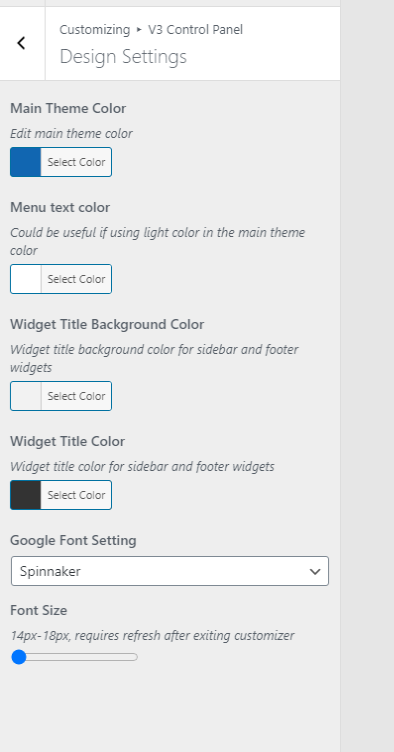
You can change Widget Title background color as per your choice.
the title of the page disturbs me. How can I make it disappear like on your demo
For this you can use a No Title page template while creating pages.
Refer: https://themonic.com/online-documentation-usage-guide-for-iconic-one-pro/#pagetemplates
January 1, 2023 at 5:32 pm #6833Kommandozeile
ParticipantThank you so much for helping me so fast.
I can’t believe the solutions were so easy.
Thanks for saving my day
- AuthorPosts
- You must be logged in to reply to this topic.
