Home › Forums › Iconic One Pro Support › Size template for ads, header, widgets, etc
- This topic has 2 replies, 2 voices, and was last updated 9 years, 10 months ago by
WMHCheryl.
- AuthorPosts
- April 15, 2016 at 8:31 pm #4157
WMHCheryl
ParticipantBeing new to word press I appreciate your great documentation, CSS codes, and support forum. I am learning a lot.
BUT, for us total newbies it would really help if we had a cheat sheet of the standard sizes of the areas in iconic.
For example I just read a post where you helped someone have both a logo and website title which in my case will help with seo since I keep being told that I have no h1 header (I uploaded my own large logo see offgridhomesteadprepper.com).So to have both I will have to change my header, but knowing the “size” of that area will help. Along with ad size areas in the below images from your documentation. Can you maybe provide a list or mark up images that show things like Ad 1 area is X pixels by X pixels. (That would allow us nrwbies to know what size amazon and other affiliate ads to downloads, there are tons of choices). Header is x by X, footers, sidebar, etc. I understand that for advanced people they may be able to change those things. But adding CSS to custom CSS is my limit of skill so far.
Not sure if this will work, but these are the images from your documentation that I am referring to.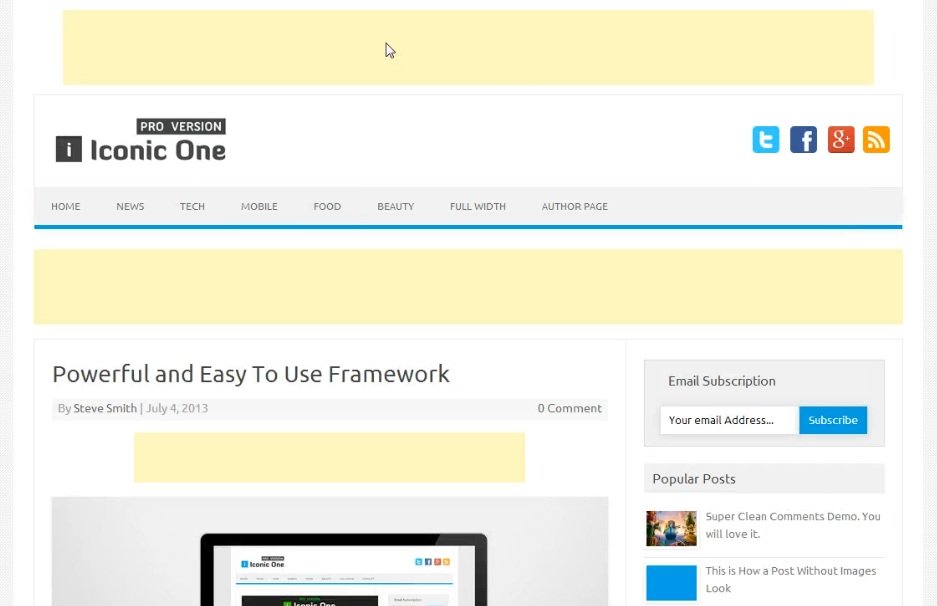
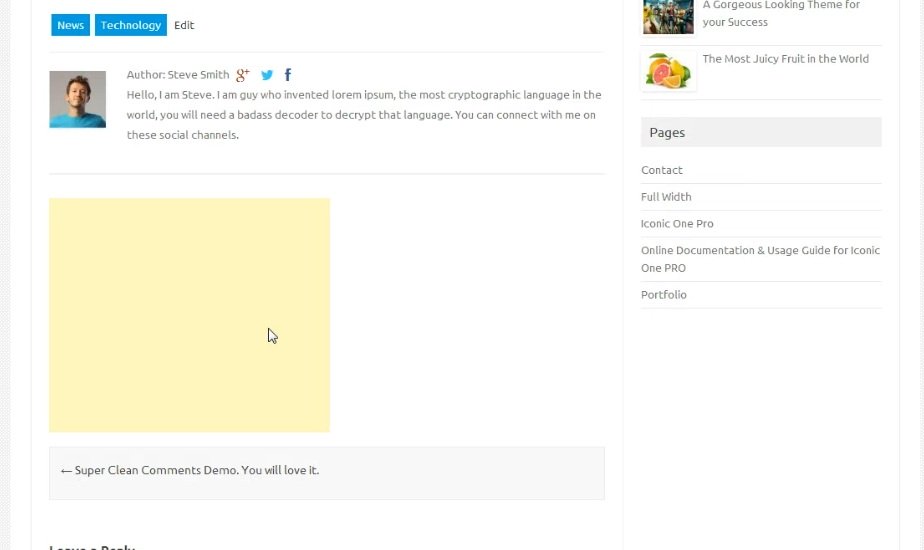 April 16, 2016 at 10:58 am #4162
April 16, 2016 at 10:58 am #4162Themonic-Support
Keymaster You do not have permission to view this content.April 17, 2016 at 3:12 am #4167
You do not have permission to view this content.April 17, 2016 at 3:12 am #4167WMHCheryl
ParticipantThanks a bunch !
- AuthorPosts
- You must be logged in to reply to this topic.
