Home › Forums › Iconic One Pro Support › Site Changes
- This topic has 1 reply, 2 voices, and was last updated 8 years, 2 months ago by
Themonic-Support.
- AuthorPosts
- December 13, 2017 at 11:25 am #5118
ambistudent
ParticipantHello,
Could you please help me implement the following changes:
1) Instead of “older posts,” how do I add page numbers at the bottom of the latest blog posts page? So readers can click “4” and see much older blog posts.
2) How do I add a simple email opt in at the bottom of blog posts? I have the embed code of a form if necessary.
3) Is there an easy way to have my auto bio appear at the bottom of posts without having to create another user? I’ve only had one author on my site.
4) In your opinion, what is the easiest/simplest way to add a shop to this theme? Where users can see images, click the image for a page with information on the item and purchase opt in.
5) I would like the mobile menu button to be thicker (more visible) and had trouble doing that in the past.
December 14, 2017 at 4:07 pm #5122Themonic-Support
KeymasterHi Ambistudent,
1) Pagination Option available in Main Settings, screenshot below

2) Paste your code in #AD4
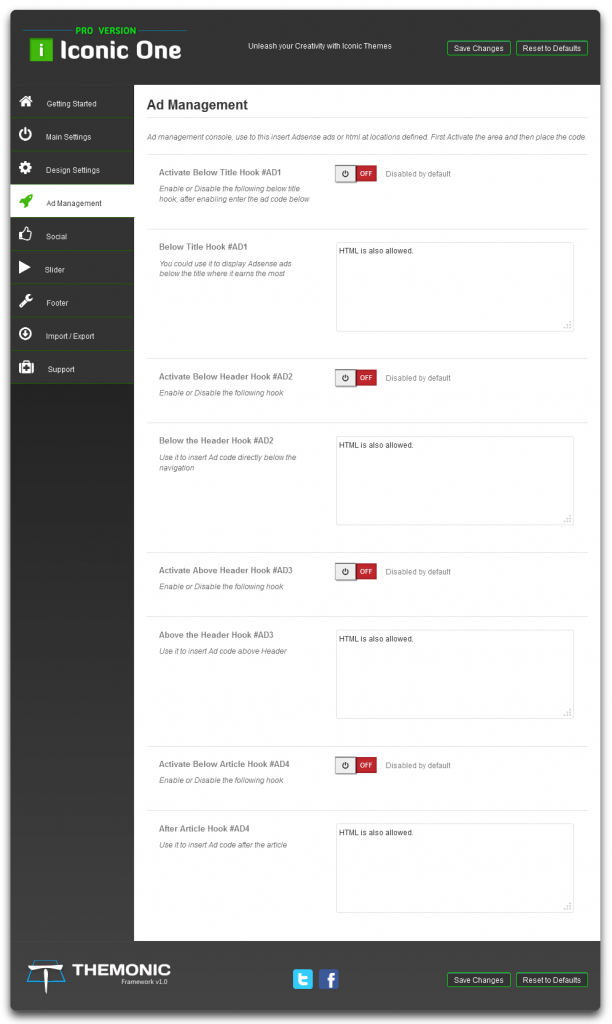
3) You have to create a new user, you may not have to assign any posts to that author.
4) All shop plugins will work fine. Try WP estore but if you want woocommerce, EDD they will work fine too.
5) Try the following custom css in simple custom css plugin.
.js .selectnav { font-weight: bold; font-size: 16px; } - AuthorPosts
- You must be logged in to reply to this topic.
