Home › Forums › Iconic One Pro Support › remove FontAwesome
- This topic has 4 replies, 2 voices, and was last updated 5 years, 5 months ago by
sversch.
- AuthorPosts
- August 29, 2020 at 2:21 pm #6237
sversch
ParticipantHello,
how do I remove FontAwesome script from my website to improve performance?../wp-content/themes/iconic-one-pro/fonts/fontawesome-webfont.woff2?v=4.6.3August 29, 2020 at 3:22 pm #6238Themonic-Support
KeymasterHi,
It is a required file for social icons in the header and author profile. As it is a font file and stored in the theme, it does’t have much effect on performance.
If you still wish to remove it then the function is located at
Theme folder -> inc -> io-pro-functions.php
lines 143-146 (you can remove these lines)
line 142 is
//Font Awesome integrationAugust 30, 2020 at 9:31 am #6245sversch
ParticipantThanks, now I have (as expected) a block-icon as the FontAwesome font is not shown.
How can I edit these to “>” normal text or remove them entirely from the menu?
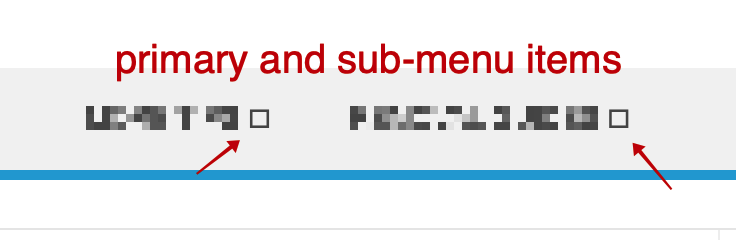 August 30, 2020 at 11:00 am #6246
August 30, 2020 at 11:00 am #6246Themonic-Support
KeymasterTo remove the sub menu indicator, remove the following CSS code from style.css
starting line 1548.themonic-nav li a:after { font-family: 'FontAwesome'; font-style: normal; speak: none; font-weight: normal; content: "\f0d7"; margin-left: 5px; -webkit-font-smoothing: antialiased; }August 30, 2020 at 11:08 am #6247sversch
ParticipantDidn’t work. I disabled and removed cache, cleared my browsing history and cache files. Nope.
Edit: Cloudflare was the problem. It works
- AuthorPosts
- You must be logged in to reply to this topic.
