Home › Forums › Iconic One Pro Support › move featured image to under title
- This topic has 6 replies, 2 voices, and was last updated 5 years, 2 months ago by
amronet.
- AuthorPosts
- November 27, 2020 at 4:35 am #6403
amronet
ParticipantHi,
In the case of inserting “latest posts” as “add block” to a page, featured image is located over the title. I would like to move to under the title.
Would you please tell me how to customise ?default
Featured Image
Title
post ContentI would like to…
Title
Featured image
post contentNovember 27, 2020 at 5:50 am #6404Themonic-Support
KeymasterHi,
Line 13 of content-page.php (file available inside theme folder) is
<center><?php the_post_thumbnail('post-thumbnail'); ?></center>cut and paste that line on line 21, i.e before the following line
line 22
<div class="entry-content">November 27, 2020 at 12:28 pm #6405amronet
ParticipantHello,
Thank you for your advice. But it did not work.
Maybe… when insert add block to a “Page”, latest post list use ul and li tags.Your advice …
<header class="entry-header"> <h1 class="entry-title"><?php the_title(); ?></h1> </header> <?php endif; ?> <center><?php the_post_thumbnail('post-thumbnail'); ?></center> <div class="entry-content">On the other hand,
Source added latest posts list …<ul> <li> <div class="wp-block-latest-posts__featured-image"> <img src="featured-image"> </div> <a href="****">title</a> <time>***</time> <div class="wp-block-latest-posts__post-excerpt"> post content </div> </li> </ul>Therefore… I would like to move div-tag including img-tag after time-tag.
November 27, 2020 at 1:01 pm #6406Themonic-Support
KeymasterAre you using any blocks plugin to add that block? in that case you have modify the plugin files to get to that. Let me know the plugin name and I will check it out.
November 27, 2020 at 1:32 pm #6407amronet
ParticipantHello,
I use a plug-in as following,Advanced Editor Tools (previously TinyMCE Advanced)
November 27, 2020 at 3:24 pm #6410Themonic-Support
KeymasterApologies for misunderstanding, it seems this is a part of WordPress files, you have to modify the following file.
Location of file: wordpress\htdocs\wp-includes\blocks : latest-posts.php
Cut the selected lines and paste on line 100, refer image below:
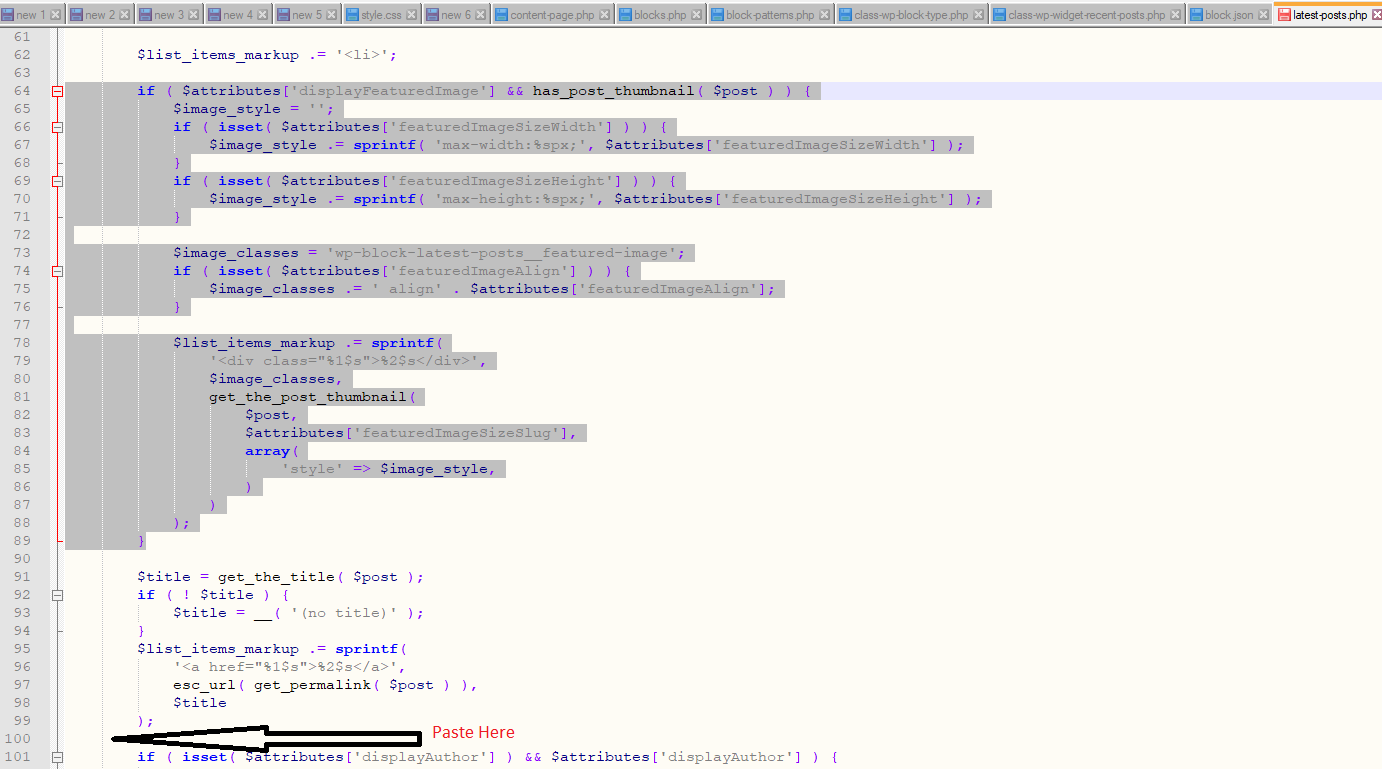
This will only work in front-end, the preview will show older style, could be caching.
November 29, 2020 at 8:35 pm #6411amronet
ParticipantIt works. I am grateful for your support.
- AuthorPosts
- You must be logged in to reply to this topic.
