Home › Forums › Iconic One Pro Support › Image Sizes and Google
- This topic has 3 replies, 2 voices, and was last updated 5 years, 2 months ago by
Themonic-Support.
- AuthorPosts
- November 15, 2020 at 6:04 pm #6380
craigkeefner
ParticipantRunning lightbox from google I see the following errors on —
o Does not use passive listeners to improve scrolling performance
o Image elements do not have explicit width and heightI did run the regenerate thumbnails plugin on feature images
I am not sure what size the feature images should be.
Craig
November 15, 2020 at 7:08 pm #6381Themonic-Support
Keymaster– The first one is a WordPress issue, should be fixed in the upcoming WordPress versions
https://core.trac.wordpress.org/ticket/47510
– Make sure all pages have featured images set, so that the thumbnail in the sidebar doesn’t have default blue image, it is the one that doesn’t have height and width and causing the warning. We will include its height and width in the next version release.
Images should be bigger than 658 x 300 px otherwise theme won’t be able to generate proper images for slider, thumbnails etc causing blank space issue.
November 16, 2020 at 5:09 pm #6382craigkeefner
ParticipantThanks for the info. One semi-related “topic” note on Google. For some reason with topics published by Google Publisher, in order to display an accompanying image, they insist on an image embedded in the copy, not the feature image.
https://news.google.com/publications/CAAqBwgKMOvImwswr9OzAw?hl=en-US&gl=US&ceid=US%3AenThey refuse to use the OG image.
What ends up happening is for sidebars and collections we need to have feature images (OG) but if a google published topic and want images, then we need to add an additional inline 500px image. So much for faster loading…
November 18, 2020 at 5:32 am #6385Themonic-Support
KeymasterIn the Main settings there is an option to show Featured images automatically below title.
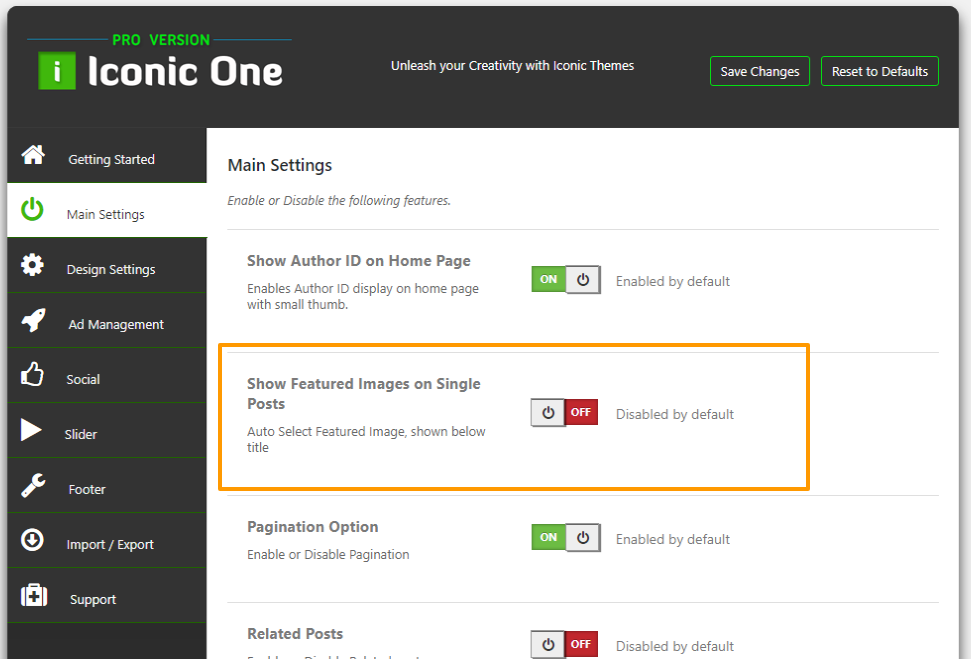
- AuthorPosts
- You must be logged in to reply to this topic.
