Home › Forums › Iconic One Pro Support › Author
- This topic has 1 reply, 2 voices, and was last updated 2 years, 11 months ago by
Themonic-Support.
- AuthorPosts
- March 11, 2023 at 12:47 am #6860
Mohamed_cj17
ParticipantHello, I encountered a problem when installing the paid template
My site was working on another template, so I simply installed your template and activated it, so my modification also contains the settings of the other template. I did not understand why
The second point is that I do not want my name and email registered with it in WordPress to appear on my site. When I put the articles, my email and my ears become visible.
Likewise, at the bottom of the site there is the name of your site, as well as the word press. I want to cancel these things, can I do that? I hope you will help me with the solutionMarch 11, 2023 at 5:49 am #6861Themonic-Support
KeymasterHi,
1) Please provide details, which settings?, if it is the widgets you can setup the widgets again.
2) To disable the Below title bar with author name, turn Off the last setting
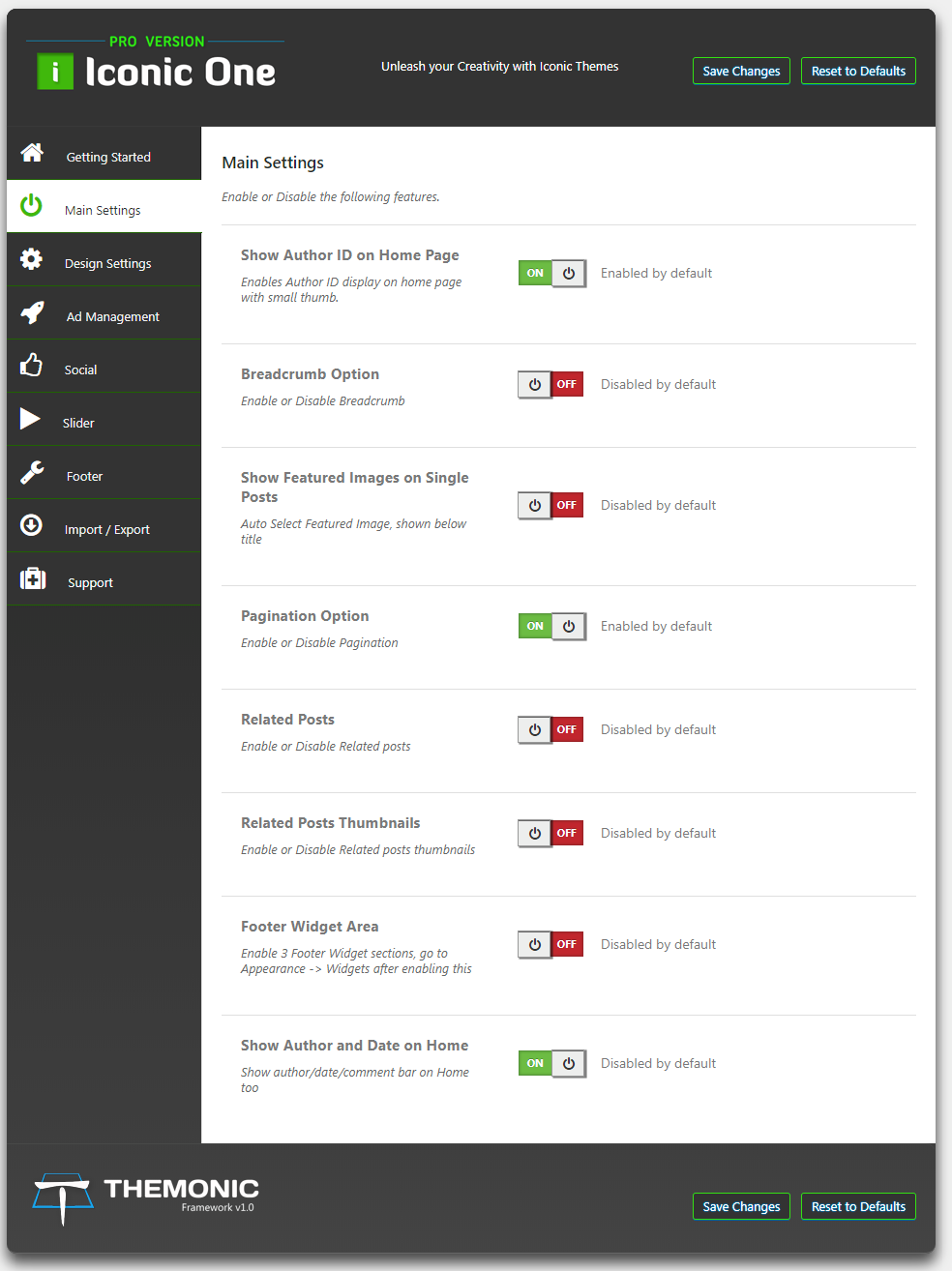
https://themonic.com/wp-content/uploads/2019/06/Iconic-One-Pro-Options-main-settings-updated.pngYou can also disable the first setting in the above to disable Author ID below excerpt on home page.
3) To remove credit link uncheck
Go to the Footer tab in the Options Panel and remove the tick from the Footer Credit link option
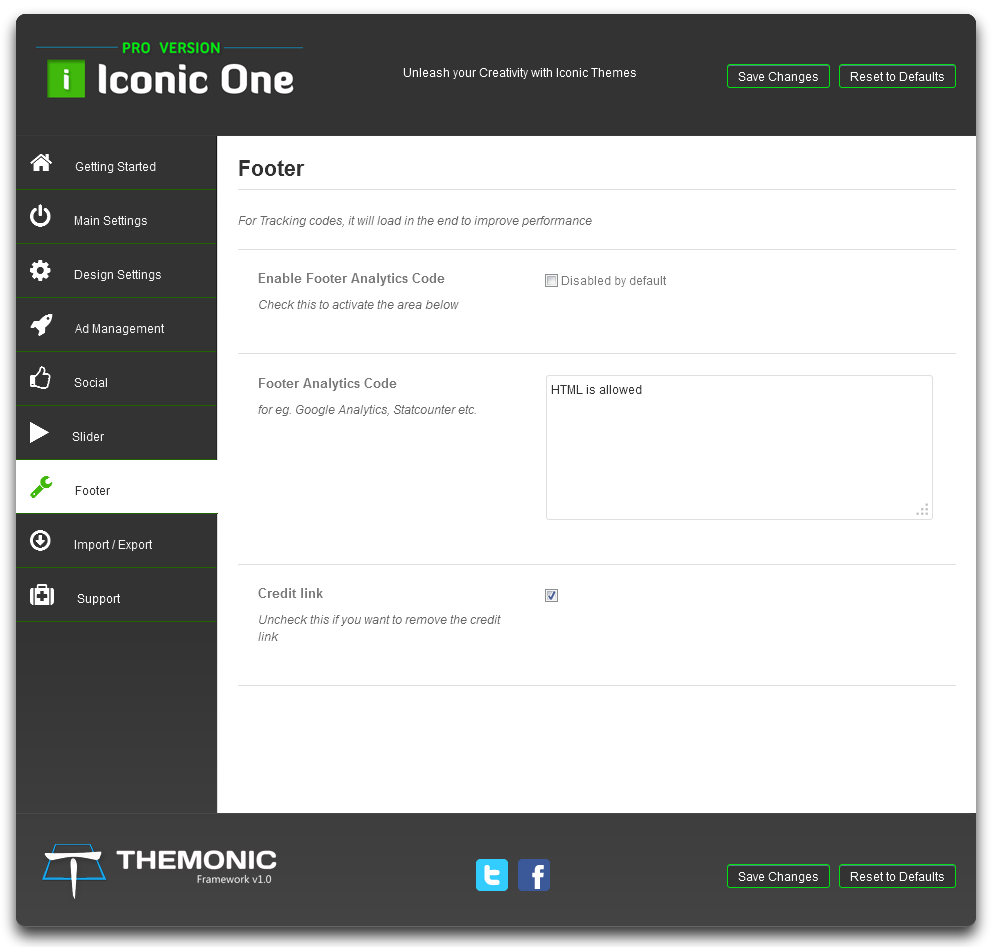
Above screenshots can be found in the docs below for reference
- AuthorPosts
- You must be logged in to reply to this topic.
