Home › Forums › Iconic One Pro Support › Last articles / Sidebar widget
- This topic has 4 replies, 2 voices, and was last updated 4 years ago by
tapion.
- AuthorPosts
- January 20, 2022 at 6:56 pm #6667
tapion
ParticipantHi, i’ve just updated my blog to Iconic One Pro Theme.
How can i make Last Articles and Search function same as your demo?
this is my link https://www.biopiscine.org/
this is your demo page, as i’d like to have on my blog https://demo.themonic.com/iconic-one-pro/
ThanksJanuary 21, 2022 at 4:46 am #6669Themonic-Support
KeymasterHi,
Please refer: https://themonic.com/online-documentation-usage-guide-for-iconic-one-pro/#widgets
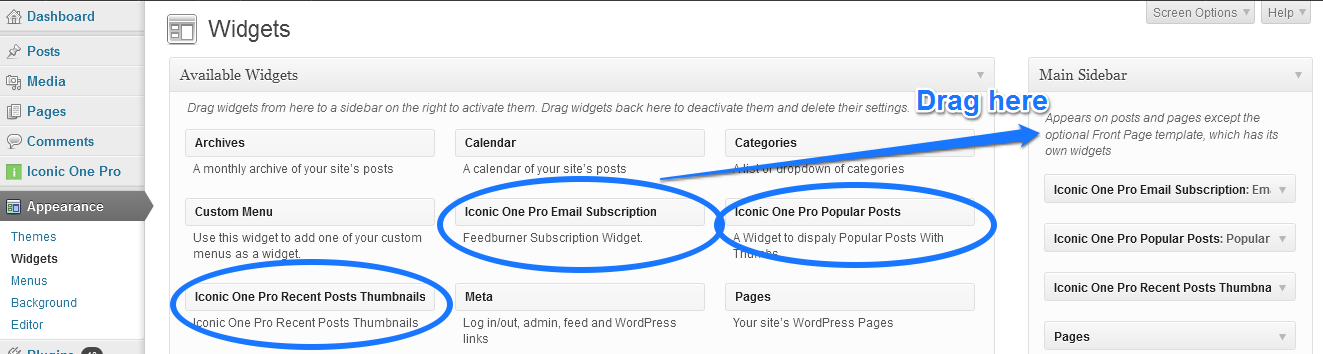
Go to Appearance -> Widgets and drag the widgets you want to the main sidebar.
January 22, 2022 at 12:21 am #6676tapion
Participanthi, thanks, done! https://www.biopiscine.org/
how to surround by grey color the title “Last articles” or the title of other widgets or the search function, like in your demo? https://demo.themonic.com/iconic-one-pro/January 22, 2022 at 6:07 am #6677Themonic-Support
KeymasterHi,
You are using some block based search widget?
Find the default Search widget and use that.
The Widgets have a Title field, you can fill that to have grey color title background.
Your current sidebar Titles are block based and H1 which is bad for SEO.
If you have not already, use https://wordpress.org/plugins/classic-widgets/
January 23, 2022 at 12:28 am #6678tapion
Participantthanks, i will check and update
- AuthorPosts
- You must be logged in to reply to this topic.
