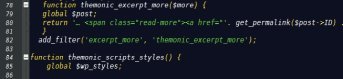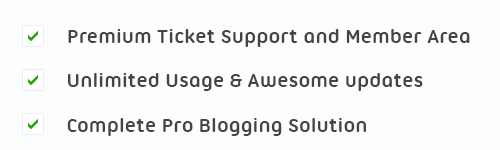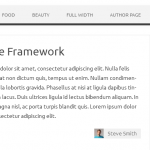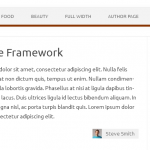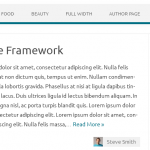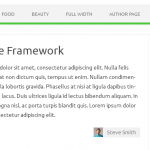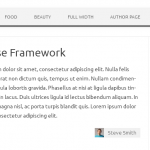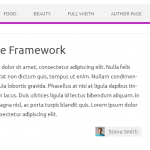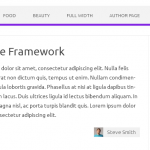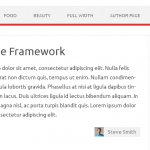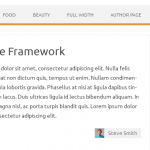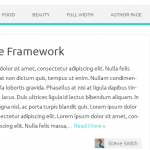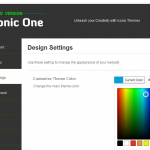Iconic One Pro
Unleash your creativity with Iconic One Pro – List of All Features
Unlimited Colors

Iconic One Pro Features an user selectable unlimited colors, that allows you to customize your main theme colors in just a few minutes. We also have some handy little tutorials in the member area with exact color codes that will help you in making your website look gorgeous. You will have full creative control.
Regular Theme Updates
We provide code updates on a regular basis, we have been supporting the theme for over 5 years now, do check the changelog at the bottom. Theme has been rigorously tested by thousands of users worldwide. We also have 24 hour policy on urgent bugs/issues, simply email us from your member area and get direct on time help.
Social Media Integration
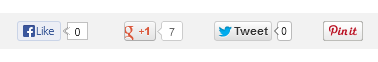
With just a click of a button you can enable or disable site wide social bookmark sharing feature, you can also choose to enable specific social services to show while disabling the others, all just with a click of a button. Website social links are also available on the top right corner and can be easily modified via Settings page.
Responsive Slider
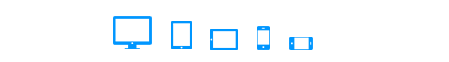
Showcase your posts through the powerful Home Page slider, if you want you can also choose a specific category from which the posts will slide on the home page via the Theme Settings page. Category Slider: still using the boring category pages? the category slider will showcase your category posts in style. Both sliders are ultra responsive and are touch enabled for touchscreen devices.
Unique Author Page Style
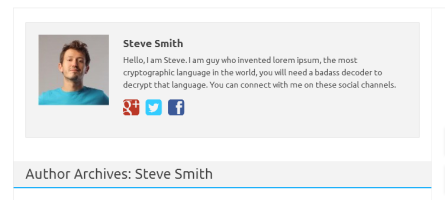
The Author page has been neglected for too long, with unique styling of the Author’s page you will definitely leave a great first impression on your visitors. The Author page will also display the Author’s social media links from their profile.
Inbuilt Ad and Analytic Section
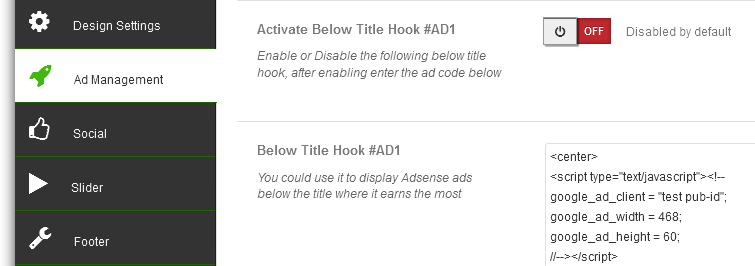
The theme comes with an Ad management section with pre-defined set of areas where you can put your adsense ads codes, simply activate the section and enter you adsense ad code, you can check out these in Control Panel screenshots below. There is also a footer section area where you can enter your Google Analytics or Statcounter tracking codes.
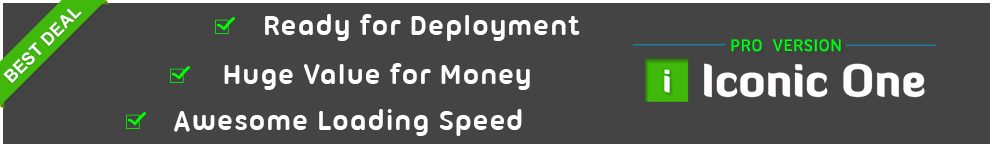
Logo, Favicon & Login Branding
![]()
You can easily upload the main logo, website Favicon and WordPress Login page logo from the theme options panel.
SEO Ready

The theme is compatible with Yoast SEO and All In One SEO plugin, we have also not wasted any headings in sidebars. Titles are H1 by default so that your content will rank high. For visitors and search engines your primary article will load before the sidebar giving your content even more weight.
Responsive with Super Pagespeed
We have used mobile first approach while building Iconic One Pro and it has been designed to load super fast on every device. Your website will get a pagespeed score of 95-100 with Iconic One Pro easily. Latest performance report is attached in the tab below.
HTML5 | CSS3 and Proper Code
The latest standards that make it possible, Google can now detect outdated websites, so it’s better to be on the latest. The theme is properly coded to avoid plugin conflicts and is safe. Iconic One Pro doesn’t use any vulnerable scripts like timthumb.
Font Options – Font Family and Size
Latest V3 now comes with font changer with 600+ font family options, font size can also be changed as per your choice via Live customizer.
Breadcrumb and Pagination
You can also enable or disable breadcrumbs and pagination feature of the theme easily from the options panel.
Color Variations – Unlimited, some examples (click to enlarge):
Control Panel Screenshots : Nothing is hidden, check out Iconic One Pro Admin panel screenshots (click to enlarge).
Responsive Adsense/Custom Ads location areas can be seen here http://themonic.com/online-documentation-usage-guide-for-iconic-one-pro/#ads
Detailed Iconic One Pro Documentation is available online.
Q ) Can I use Iconic One Pro on more than one website/blog?
A) Yes, you can. Iconic One Pro license has unlimited usage which means you can install it on unlimited no. of websites/blogs.
Q ) Copyright link removal?
A) You can easily remove the copyright link in a single click by going to Control Center -> Footer Settings in the Pro version.
Q ) I need help in configuration of the theme?
A) First check the most recent Online Documentation, it is very easy to browse with high resolution screenshots and explains most of the setup. If this doesn’t help, you are more than welcome to create a support ticket from the member’s area, you will also have direct access to developer email in your member’s area. We reply as soon as we can and normally in less than 6 hours.
Q ) Is Iconic One Pro compatible with PHP version 7.2 and PHP 7.3 and later?
A) We have tested with PHP 7.2 and PHP 7.3.5 and later with latest WordPress versions along with modern stack for WordPress deployment eg. NGINX as reverse proxy to Apache. We have made sure everything is plug and play. Most of the commonly used older PHP based installations are already compatible.
Q ) WooCommerce support available?
A) Yes, WooCommerce is fully supported. You can view store live demo at WooCommerce Store Demo
Changelog for Iconic One PRO Responsive WP Theme
Theme is under active development, we use Git for code and revision management. We also provide guaranteed bug fixes within 24 hours to our Pro members if the need arises.
To download the latest version or to view the most current version changelog, visit your Member area
July 21, 2023
Version 3.7.4
— Accessibility fixes: Keyboard Navigation
January 17, 2023
Version 3.7.3
— Bug fix – menu
— Translation fixes
July 22, 2022
Version 3.7.2
— Bug fix (reset_post_data() in widget-recent-thumbnail.php)
Feb 1, 2022
Version 3.7.1
— Bug fix (radio/checkbox)
January 3, 2022
Version 3.7
— One click Yoast SEO Breadcrumbs support (Customizer -> V3 Control Panel -> Post Settings)
16 December, 2021
Version 3.6
— Fix: iPhone mobile view
15 December, 2021
Version 3.5.2
— Fix: H1 tag in Author archive pages
— License page reporting errors in SEO tools fixed
2 February, 2021
Version 3.5.1
— Fix: Default colors, when customizer colors are not yet saved
30 January, 2021
Version 3.5
— Fix: White space below Full Width header: when using “Full Width header image” in logo section
Version 3.4 — 20 December, 2020 :
— WordPress 5.6 Compatibility update
— Slider display fix
— jQuery updates
— Bug fixes
Version 3.3 — 7 December, 2020:
— NEW: Added two column widget area on home page, enable from Customizer -> V3 control panel -> Post Settings
— A new option of category ID inside the Recent Posts Thumbnail widget that will allow category post lists for the home page
To get category ID, edit the respective category and copy the category number from browser URL bar.
Version 3.1 — 30 September, 2020
— WP Block Table font size now linked to sitewide font
— Improved WP Block Table and Image captions
——————————————
– V3 — 25th September, 2020
Version 3.0
— Font-family selectorNEW in Customizer -> V3 control panel -> Design Settings
— Font-size selectorNEW in Customizer -> V3 control panel -> Design Settings
— Advanced breadcrumb optionNEW with Schema support available in Customizer -> V3 control panel -> Post Settings
— More color options in Customizer -> V3 control panel -> Design Settings
— Added Search bar option before social icons in header Customizer -> V3 control panel -> Social
— Fixed: Error when widget title of Recent posts widget was empty
— Fixed: Archive drop down widget width issue
— Translation updates
————– August 26 2020 —————-
– Version 2.9.9.9 (Recommended for WordPress 5.5)
— Fixed blank settings page in some WP installations
– Version 2.9.9.8
— Added wp_body_open function
— Added orderby option in Recent Posts widget
————– July 17 2020 —————-
– Version 2.9.9.7
— Revert to site_url
— If your WordPress installation is in a sub directory, look inside member area for a different download
————– July 10 2020 —————-
– Version 2.9.9.6
— Custom HTML widget fix, now editable without refresh
— Calender style update
— Language pot files updated
— New: Sweden language .po file sv_SE added
————– June 24 2020 —————-
– Version 2.9.9.5
— New: Page template: Page with Author Bio and Sidebar
— Fix: Missing Styles in Theme options where WordPress installation is in a sub directory
————– June 09 2020 —————-
– Version 2.9.9.4
— New: Page template: Full width with Author Bio
— Woocommerce cart button style fix
— Author bio – added padding to social icons
— Added Japanese, German, Chinese and Russian .po and .mo files
————– March 13 20120 —————-
– Version 2.9.9.2
— Fix: Admin dashboard bar width
————– March 12 20120 —————-
– Version 2.9.9.1
— New: Added Editor Styles for Gutenberg blocks
— Mobile View improvements
— Tables styles -> fully bordered Cells
————– December 21 2019 —————-
– Version 2.9.9
— Fix: Missing Facebook share button in page templates
— CSS Bug fixes
————– December 04 2019 —————-
– Version 2.9.8
— Added Instagram in Author profile page
— Removed multi author requirement to show author profile below posts
— Bug fixes
————– November 18 2019 —————-
– Version 2.9.7
— WordPress 5.3 compatibility
— Block Image captions alignment fix
— Width fix for Facebook Share Button for other languages
————– August 16 2019 —————-
– Version 2.9.6
— Removed Google Plus share button
— Added a separate option for Facebook Share Button
————– July 5 2019 —————-
– Version 2.9.5
— Added Instagram social icon in header
— Added square shape social icons option in customizer -> social
— Removed Google plus icon
— Added LinkedIn in Author profile
————– June 19 2019 —————-
26/06/2019 – Version 2.9.4
– RTL fixes (If you don’t use RTL languages you can skip this one)
19/06/2019 – Version 2.9.2
– Accessibility fixes
————– July 5 2019 —————-
– Version 2.9.5
— Added Instagram social icon in header
— Added square shape social icons option in customizer -> social
— Removed Google plus icon
— Added LinkedIn in Author profile
————– June 19 2019 —————-
26/06/2019 – Version 2.9.4
– RTL fixes (If you don’t use RTL languages you can skip this one)
19/06/2019 – Version 2.9.2
– Accessibility fixes
————– May 28 2019 —————-
28/05/2019 – Version 2.9.1
– Centered text logo on mobiles
28/05/2019 – Version 2.9
– Added option to display Search bar in mobile, available via customizer -> post settings
– Translation fixes
– Mobile view improvements for modern full screen phones
————– April 23 2019 —————-
23/04/2019 – Version 2.8
– HTTPS warning fixed when using form fields in sidebar
————– February 24 2019 —————-
24/02/2019 – Version 2.7
– Bug fixes (Fixed: Right aligned text logo and description when logo image is not uploaded)
————– February 18 2019 —————-
18/02/2019 – Version 2.6.1
– Bug fix for the last update
————– February 18 2019 —————-
18/02/2019 – Version 2.6
– SEO Update (h1 tag based title on home page only)
————– January 13 2019 —————-
13/01/2019 – Version 2.5
– PHP 7.2 compatibility
– Woocommerce style updates
– Bug fixes
————– September 11 2018 —————-
11/09/2018 – Version 2.4
– Early Gutenberg supportNEW
– New slider design
– Added Pinterest in top social buttons
– Added option to have both Logo and Title/Tagline together
– Bug fixes
– Bigger touch tap targets for mobile view – as per the Google mobile friendly tool recommendation
————– April 12 2018 —————-
12/04/2018 – Version 2.2
– Updated Google Font scripts
————– February 11 2018 —————-
11/02/2018 – Version 2.1
– CSS Bug fixes
————– January 27 2018 —————-
27/01/2018 – Version 2.05
– Fixed PHP 7.2 compatibility issues
————– December 5 2017 —————-
05/12/2017 – Version 2.05
– Updated .pot file for translation terms
————– November 25 2017 —————-
25/11/2017 – Version 2.04
– Category button color fix
– Added Jetpack email subscription stylesNEW
————– August 22 2017 —————-
24/08/2017 – Version 2.01
– Bug Fixes (Menu color and Full width header)
– Added option to hide/display all social icons in one click
————– August 22 2017 —————-
22/08/2017 – Version 2 – Major Release!
– PHP 7 compatibilityNEW
– Upgraded scripts
– Speed optimizations
– Image social icons replaced with font social iconsNEW
– Improved plugin compatibility
————– June 1 2017 —————-
01/06/2017 – Version 1.9.8
– Fixed Jetpack compatibility issue (Fixes unresponsive Widgets)
————– May 19 2017 —————-
19/05/2017 – Version 1.9.7
– Category display on home page fixed
– Assistive container renamed to match content container
– Mailchimp and Aweber widget support added
————– December 7 2016 —————-
07/12/2016 – Version 1.9.6
– Option to display last updated date instead of published date for SEO purpose in live customizer
– Minor code updates
————– November 1 2016 —————-
01/11/2016 – Version 1.9.5
– Minor style update when using full width pages
– Added Structured Data support for pages – Added two new page templates for this
————– September 2016 —————-
01/09/2016 – Version 1.9.4
– Added WooCommerce Support
mm/dd/yy
————– July 2016 —————-
07/04/2016 – Version 1.9
– Added Post Settings option for disabling excerpts from home in Live CustomizerNEW
– Added option for removing category and tags from home in Live CustomizerNEW
– Description area will hide if empty
————– April 2016 —————-
04/01/2016 – Version 1.8.9
– Code update
– Home Page Title sub-heading fix in mobile view
————– March 2016 —————-
03/19/2016 – Version 1.8.8
* Added Structured Data support on Image attachment pages
* Removed non existent image url from slider CSS
* Updated version number in control panel
03/03/2016 – Version 1.8.7
* Added new page template: No Header With SidebarNEW
* WordPress widget compatibility code update
————– February 2016 —————-
02/05/2016 – Version 1.8.6
* Reverting category.php due to bug
02/03/2016 – Version 1.8.5
* Category slider posts no repeat fix
* Mobile menu will work even if menu is not set as Primary
* Header Heading now uniform across theme
————– November 2015 —————-
11/15/15 – Version 1.8.2 (Security update)
* Updated Scripts
* Small gap under sub-sub-menu fixed
————– October 2015 —————-
10/07/15 – Version 1.8.1 (Minor update)
* White space fix in header
* Darker main menu text color
10/04/15 – Version 1.8
* WordPress Version 4.3.1 compatibility update
* SEO Improvements
* Includes style fix for Jetpack popular posts widget
————– August 2015 —————-
08/04/15 – Version 1.7
* Security update
* Minor style fixes
————– July 2015 —————-
07/02/15 – Version 1.6
* Pagination updated to work on Category and tag pages.
* Added Sub-menu arrow indicator for Main menu.
* Minor bug fixes
————– March 2015 —————-
03/29/15 – Version 1.5
* Updated .pot file for translations
* Minor bug fixes
————– February 2015 —————-
02/04/15 – Version 1.4.9
* Improved responsive features
* Official support for full width header images with one clickNEW
* Removed hyphens from content
* Removed breadcrumb from front page
————– January 2015 —————-
01/08/15 – Version 1.4.8
* Added support for Social sharing buttons on Pages
* Added support for Breadcrumb on Pages up-to two levels
* Added Footer widget title background similar to sidebar widget title
01/03/15 – Version 1.4.7
* Code Improvements
* Category page description now has improved style
* Uniform spacing between category and tags display below posts
* Aligned the navigation of slider to center for all devices
* Tested compatibility with WordPress version 4.1
————– June 2014 —————-
06/08/14 – Version 1.4.6
* Minor Style fix for feedburner email subscription and search widget for Internet Explorer
* Updated RTL stylesheet
* Code Improvements
* Slider caption margin fix
* Decreased Excerpt length
————– May 2014 —————-
05/01/14 – Version 1.4.5
* Reverted tag display on small resolution
* Pages and page templates now support featured image on top of title
* Google Plus sharing button fix for current URL
* iPad will now display full menu instead of mobile menu
————– April 2014 —————-
04/25/14 – Version 1.4.4
* Added two new options in control panelNEW: 1) Show date/comments bar on home page 2) Show social sharing on home page
* Structured data name/fn support on single post pagesNEW
* Removed the colored bar visible above mobile navigation in iPad
* Translation text domain fixes inside control panel
* Fully tested with latest WordPress 3.9, now supports live widgets via Live CustomizerNEW
04/23/14 – Version 1.4.3
* Translation fixes inside control panel
* Adjusted sidebar width to fit 300 width ads
04/21/14 – Version 1.4.2
* Added Support for Structured Data: Rich Snippets Markup Author and UpdatedNEW
* Related posts responsive improvement for titles spanning two or more lines
* Author page responsive improvements
* Translation fixes
* Shadow behind images is now removed
* Code Improvements
* Limited tags on Home to max 3
04/14/14 – Version 1.4.1
* Link color is changed to blue
* Sidebar widgets not appearing in no title template now fixed
* Custom.css not loading fixed
04/11/14 – Version 1.4
* Full bbPress Support with custom premium bbPress themeNEW
* Title tag is H2 on home, category and tags, no change in single posts display
* Added no title full width page templateNEW
* Removed active page menu background when using sidebar menu
* Removed default yellow background behind Ads
* Code cleanup and minor improvements
* Conditional loading of slider scripts for improved speed when slider is disabled
* Central aligned footer text at small screen resolution
* Minor Responsive improvements for small screens
* Added slider static page templateNEW
————– December 2013 —————-
12/20/13 – Version 1.3
* Footer custom text overflow fix for small screens
* Validation bug fixes.
* Responsive improvements.
* New flatter mobile menu design.
* Added New Page Template: No Title with Sidebar template.
* Added New Landing Page Template: No Header template without sidebar and footer.
————– September 2013 —————-
09/01/13 – Version 1.2
* Added option of circular social buttons with a single click in the live customizer -> SocialNEW.
* Added option of Linkedin and Youtube social buttonsNEW.
* Social Media button selection: you can now hide the social buttons that you don’t want to show just by making the URL field empty and savingNEW.
* Added Option to show Featured image automatically below post titleNEW. Available in Control Center -> Main Settings.
* Email subscription box and Search box style fix – for consistent cross browser and mobile experience.
* Fixed category/tags overlapping issue when large no. of category/tags are present.
* Fixed undefined index login_logo error in wp admin login screen page.
* Minor Header Logo text and description style changes, can be seen when logo is yet to be uploaded.
* Removed the extra @custom.css import from style.css
* Added iconic-one-pro.pot file in /language folder for worldwide translationNEW with a mini tutorial in the same folder.
* Removed the current page background color from the sidebar
* Fixed 404 pages width issue
* Closed the open <span> tag from content.php
* Fixed social sharing bar bug when there are less number of words in the home page excerpt section (when using manual <–more tag–> ).
* Better looking Below Title meta background bar, now spans full width of the content container.
* Added Exclusive Member Only Direct Support Forum link in Themonic Framework Control CenterNEW.
————– August 2013 —————-
08/02/13 – Version 1.1.1
* Fixed a display issue in the main navigation menu bar for older Internet Explorer versions – IE8 and below.
————– JULY 2013 ——————
07/30/13 – Version 1.1
* Header width now Auto – Big Logos won’t break the header.
* Fixed the Vertical spacing between categories and tags when there are a large no. of tags.
* Sidebar will now show nice looking search bar, recent posts, categories and tag cloud if no widgets are defined.
* Added live customizer link in the Appearance menu-> Basic Settings for ease of access.
* The Responsive Menu no longer requires setup, Iconic One menu responsiveness will now work automagically.
* Nav menu <li> improvement, removed the background color for child hover.
* Changelog.txt is now included.
* Updated Framework Support Section with new documentation and member login links
* Fixed footer debug notice in the Themonic Framework.
07/13/13 – Version 1.0
* Initial release!
![]()
*Above score is without the use of CDN.